Configuring GainSeeker to manage Active Licenses
GainSeeker uses computer identification to track users who log in and out of GainSeeker.
If a user runs two or more GainSeeker modules simultaneously, or crashes out of GainSeeker and then tries to log in again, the program attempts to match that user's computer identification and GainSeeker login with one of the GainSeeker licenses already in use. This prevents one computer from using two or more GainSeeker licenses.
In some cases, you should change the system-wide setting for Computer identification:
| Situation: | Recommended Computer identification setting: |
| Traditional client/server environment with static MAC addresses | MAC address (the default setting) |
| Citrix or Windows Terminal Services environment, where each workstation has a unique network login | Workstation PhysID setting |
| Citrix or Windows Terminal Services environment, where multiple workstations share the same network login | Workstation PhysID setting plus session id |
| GainSeeker workstation with multiple Ethernet cards | Workstation PhysID setting plus session id |
| Traditional client/server environment where MAC address is dynamically reassigned | Workstation PhysID setting plus session id |
Changing the System-wide setting for Computer Identification
To configure the GainSeeker method for Computer Identification:
Expand the System-wide settings tree on the Configurations tab of the Administration module.
Expand the Computer identification tree and choose a setting.
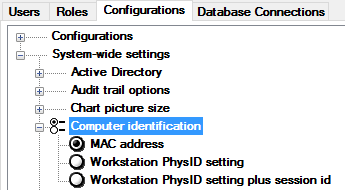
MAC address
This is the system default method for tracking logged-in users, and it relies on a fixed MAC address that is unique to each computer that runs GainSeeker.
In a traditional client/server networking environment, GainSeeker uses the workstation MAC address.
In a Citrix or Windows Terminal Services environment, GainSeeker uses the workstation MAC address followed by the Session ID (Citrix or Terminal Services session identifier).
Workstation PhysID setting
This method relies on a PhysID= setting that is unique to each network user.
It is the recommended setting for a typical Citrix or Terminal Services environment where each workstation has a unique network login, because it does not rely on the Session ID (which can vary).
In a traditional client/server networking environment, GainSeeker uses the PhysID= setting.
In a Citrix or Windows Terminal Services environment, GainSeeker uses the PhysID= setting.
When configured for this method: if a user's PhysID= setting is empty or missing, GainSeeker will automatically set it to a randomly generated code. If you prefer to manually configure the user's PhysID= setting, you can follow these steps.
Workstation PhysID setting plus session id
This method relies on a PhysID= setting that is unique to each GainSeeker workstation.
It is the recommended setting when you have a workstation with multiple Ethernet cards, or when using a Citrix or Windows Terminal Services environment where multiple workstations share the same network login, or when using a traditional client/server networking environment where the MAC address is dynamically reassigned.
In a traditional client/server networking environment, GainSeeker uses the PhysID= setting.
In a Citrix or Windows Terminal Services environment, GainSeeker uses the PhysID= setting followed by the Session ID (Citrix or Terminal Services session identifier).
When configured for this method: if a user's PhysID= setting is empty or missing, GainSeeker will automatically set it to the computer name. If you prefer to manually configure the user's PhysID= setting, you can follow these steps.