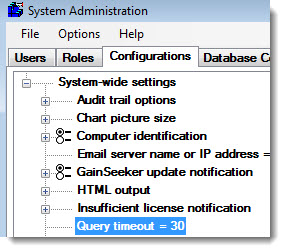
This setting determines the maximum number of seconds to wait for a query to perform the requested function. If the function is not performed within this time limit, this may indicate a system problem, and the program will display a message to the user.
It is recommended that you set this option to 30 seconds or higher. If you have a slow database or a slow network, or if you frequently run extremely large database queries, you may want to increase this value.
Expand the System-wide settings tree on the Configurations tab of the System Administration module. Then right-click the Query timeout setting.
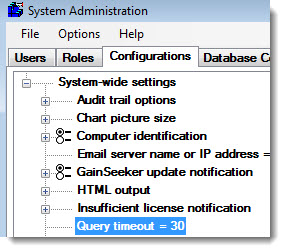
In the Enter value window, enter the maximum number of seconds to wait for a query to perform the requested function.
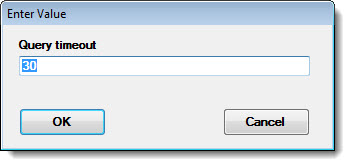
 Setting
this to 0 may turn off the timeout
and allow queries to run for an infinite amount of time, depending on
the ADO.Net provider used for your database
connection.
Setting
this to 0 may turn off the timeout
and allow queries to run for an infinite amount of time, depending on
the ADO.Net provider used for your database
connection.
Before GainSeeker version 8, this setting was read from Cms.ini as query_timeout= .