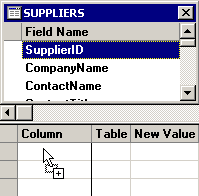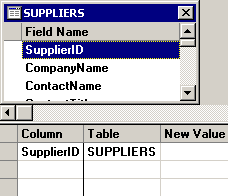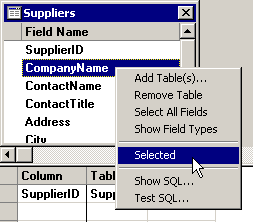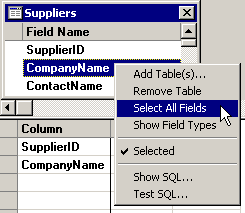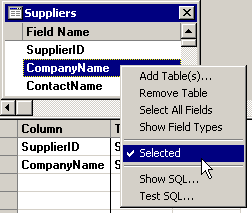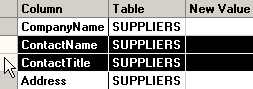Adding columns to the INSERT query
You can use one of the following methods to select the fields for which you set the contents:
-
Use your mouse to click and drag an item from the Field Name list on the top half of the screen. Drop the field name anywhere in the Column column on the bottom half of the screen.
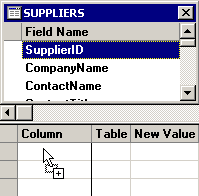
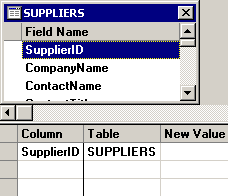
-
In the Field Name list in the top half of the screen, right-click the field you want to add to the SQL Statement. Then click Selected on the right-click menu.
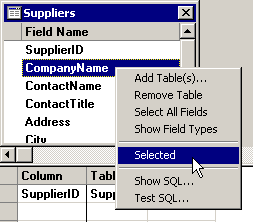
-
To add all fields in this table to the SQL statement, right-click anywhere on the table and then click Select All Fields on the right-click menu.
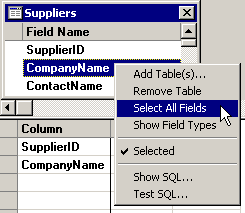
When a new Column (or field) is added to the last empty row in the grid, a new empty row is provided. This allows you to continue adding new fields to the grid.
To remove a Column (or field) from the grid, you may right-click the item in the Field Name list to be deleted from the grid, and then click Selected on the right-click menu. You can also click the gray selector at the left side of the row to select the entire row, or click and drag across multiple row selectors, and then press the DELETE key.
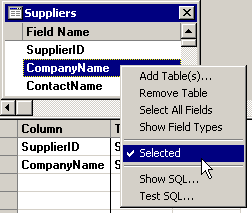
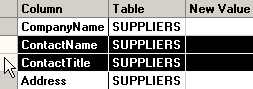
More:
Specifying field contents for an INSERT query
Working with columns in an INSERT query