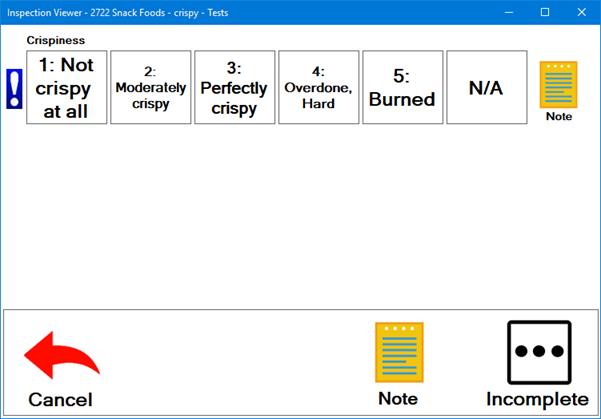
Rating tests are used to rate a particular metric on a scale such as 1 to 5.
The inspector clicks one of the buttons for each Rating test. Some Rating tests may also display a N/A (Not Applicable) button, which the inspector can click when the test criteria does not apply to an inspected item. For example, a rating test for saltiness may not apply to an item that is being inspected, but that question may be relative to a similar item that uses the same inspection.
|
Contents [Hide] |
The buttons for a Rating test may be displayed on a single row or split across two rows, like the following examples:
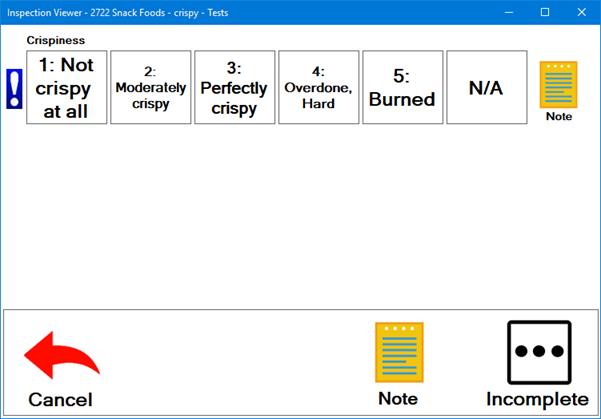
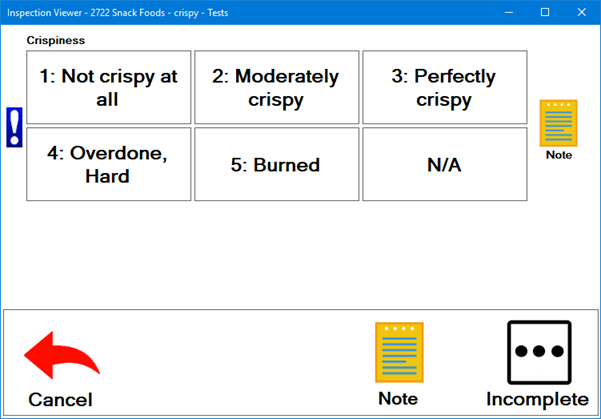
When the Rating test is first displayed, all buttons are displayed in the same neutral color like the examples above.
In the example below, the inspector has clicked the button for the rating
"2: Moderately crispy". Notice that the blue exclamation mark
 no longer displays before the test. This indicates
that all test requirements have been fulfilled by the inspector.
no longer displays before the test. This indicates
that all test requirements have been fulfilled by the inspector.
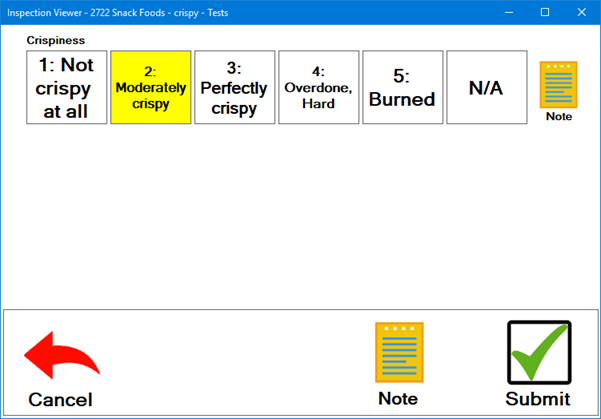
When a sub-inspection is open in the PC Collect module, the user can press the Tab key to move between the following tests: Date/Time, Traceability, Numeric Input, Pass/Fail/NA, Checkbox, Defect List, DMS Standard, Formula (when FormulaMode = Click), and Rating. The user can also press Shift+Tab to move backward through these tests.
Also, when the Rating test has the focus (e.g., after tabbing to that test), pressing the Spacebar is equivalent to clicking the next button (left to right).