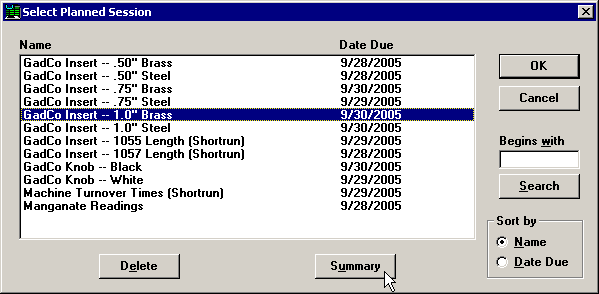
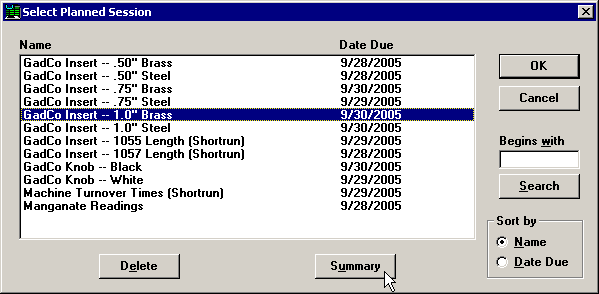
To view summary information for a planned session, click the name of the planned session, and then click Summary. (In PDA mode on very small displays, this feature is not available.)
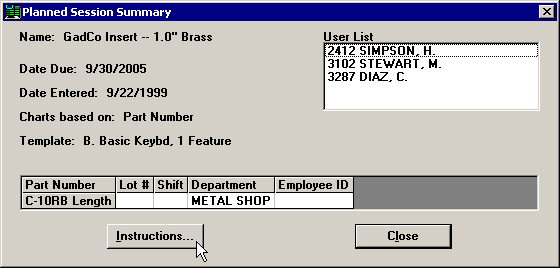
If this planned session has been configured with special instructions, you can view them by clicking Instructions.
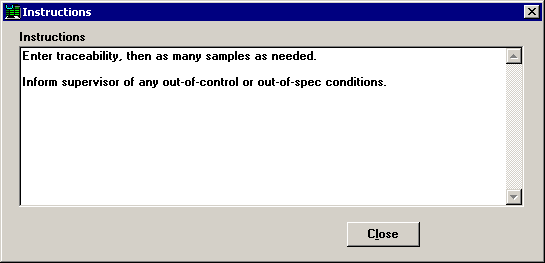
For information on adding instructions to a planned session, see Planner: Step 1.