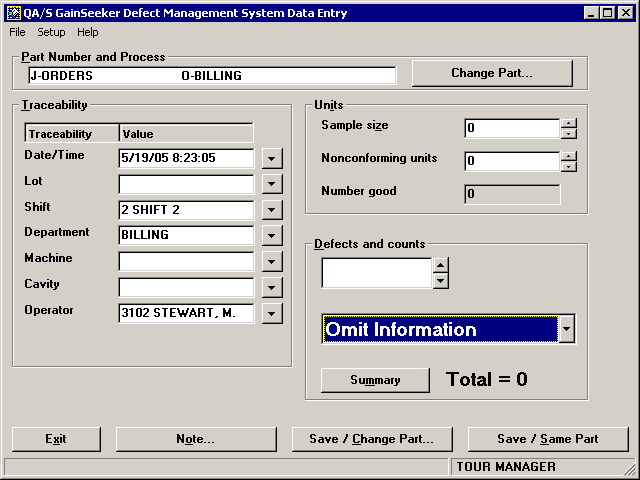
When your workstation has been configured for bar code data entry into DMS, the Defect list is automatically highlighted when you log in to the DMS Data Entry module.
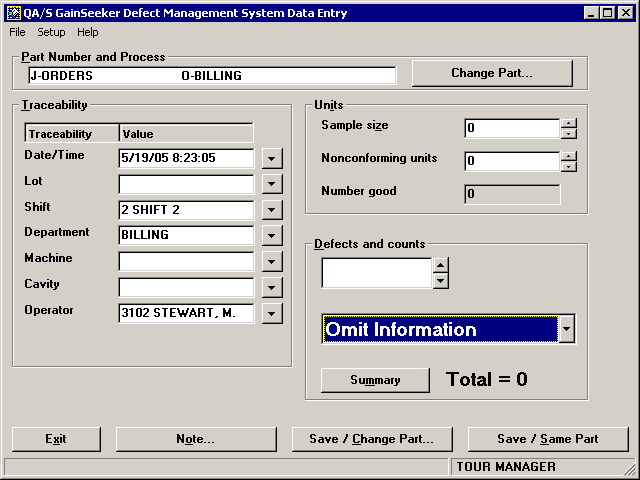
With bar code data entry sheets set up for Auto-return, you can enter standards and traceability without using the keyboard or mouse. With the Defect list highlighted:
To select a different process, use the bar code reader to scan the correct process. The new process will be entered on the DMS Data Entry screen, and then the Defect list will automatically be highlighted again.
To select a different part number, use the bar code reader to scan the correct part number. The new part number will be entered on the DMS Data Entry screen, and then the Defect list will automatically be highlighted again.
To select a traceability value, use the bar code reader to scan the correct traceability value. The new traceability value will be entered on the DMS Data Entry screen, and then the Defect list will automatically be highlighted again.
If you need to enter a traceability value that is not available from a pre-defined list of bar codes - such as a serial number unique to each inspection unit - follow the instructions for basic keyboard entry for this value. For more information, see Entering traceability information. Be sure to click on the Defect list after you have finished entering traceability information.
After selecting the standard and entering traceability information, you can proceed to Entering defects with a bar code reader and Performing other functions with a bar code reader.
More: