 This topic contains information about the legacy Note Manager, which is being phased out from GainSeeker Suite. It is still available for use in version 8.3, but is being replaced by the new Note Manager function in the GainSeeker Utility module.
This topic contains information about the legacy Note Manager, which is being phased out from GainSeeker Suite. It is still available for use in version 8.3, but is being replaced by the new Note Manager function in the GainSeeker Utility module. This topic contains information about the legacy Note Manager, which is being phased out from GainSeeker Suite. It is still available for use in version 8.3, but is being replaced by the new Note Manager function in the GainSeeker Utility module.
This topic contains information about the legacy Note Manager, which is being phased out from GainSeeker Suite. It is still available for use in version 8.3, but is being replaced by the new Note Manager function in the GainSeeker Utility module.
You can choose to retrieve only the notes that exhibit the real-time failures or other text that you specify. To do this, click Change Filter.
This displays the Filter Settings screen:
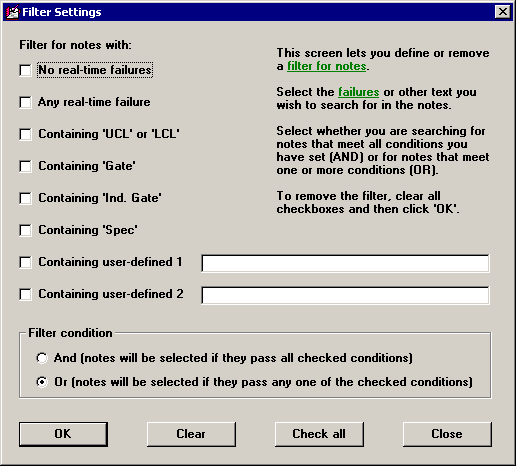
In the Filter for notes with list, select the check box for each real-time failure you want to display. You can also use the user-defined 1 and user-defined 2 boxes to enter any other text for which you want to filter the notes.
To search for all the items in this list, click Check all.
To clear all check boxes in this list, click Clear. If none of the check boxes is selected, clicking OK will turn off the filter for note retrievals.
To display each data record that contains all of the selected items, click And.
To display each data record that contains one or more of the selected items, click Or.
Click OK to apply your changes or Close to undo your changes.
More: