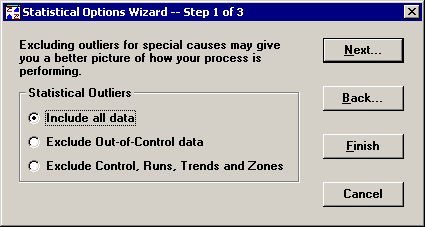
You may choose whether to include all data in your statistical analysis or whether to exclude statistical outliers. Outliers are observations that violate SPC rules for control, runs, trends and zones.
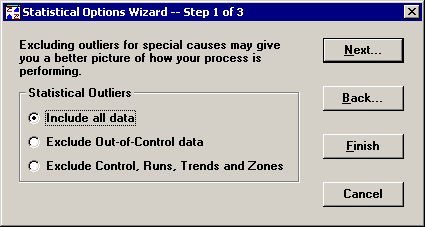
If you choose Exclude Out-of-Control data or Exclude Control, Runs, Trends and Zones, the excluded data will appear on charts but will not be included in statistical calculations such as Control limits or Cpk.
If you selected Analysis Mode 2 on Chart Wizard Step 1, one more option is available:
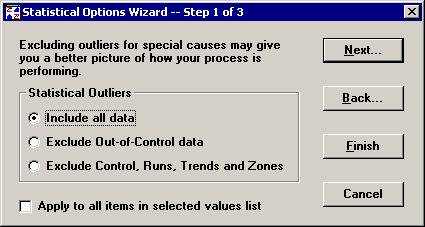
To apply the statistical outlier selection to all part numbers or Short Run process specifications that you selected on Chart Wizard Step 1, select the Apply to all items in selected values list check box.
To apply the statistical outlier selection only to the values you selected on Chart Wizard Step 3 for retrieval and statistical options, clear the Apply to all items in selected values list check box.
After setting the options on this step, you have several options:
To keep your changes and return to Chart Wizard Step 3, click Back or Finish.
To undo your changes and return to Chart Wizard Step 3, click Cancel.
To select which method to use when assessing standard deviation, and which options to use for data that is normally and non-normally distributed, click Next to move to Statistical Options Wizard Step 2.