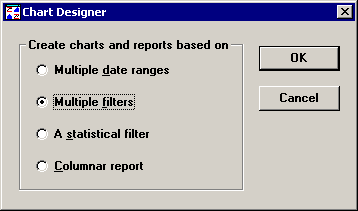
Click on Multiple filters and then click OK.
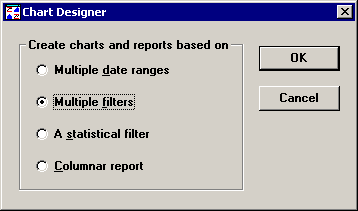
When retrieving data, you may want to block out or filter some of the data available for each part number. These criteria for blocking some of the available data go into files called filters. The advantage of using multiple filters is that you can apply one or more filters to one or more part numbers in one step. This eliminates needing to select filters one by one to apply to your part numbers, as you must do in Quick Chart.
Highlight one or more of the filters you want to use when retrieving data. All of the filters you select will be applied separately to each of the part numbers you will select in the next dialog.
To select the part numbers you want to analyze, along with the charts or reports you want to generate, click Next.
To create charts or graphs now, click Finish.
If you want to end the Chart Designer session, click Cancel.