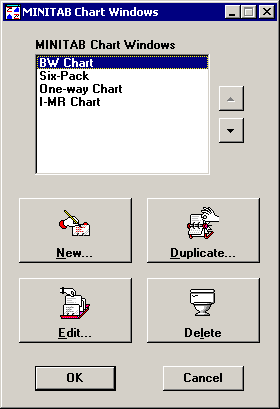
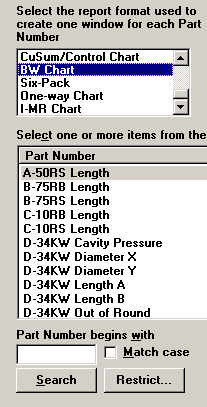
The order in which the MINITAB charts appear on the MINITAB Chart Windows screen is the order in which they will appear on the list of individual charts.
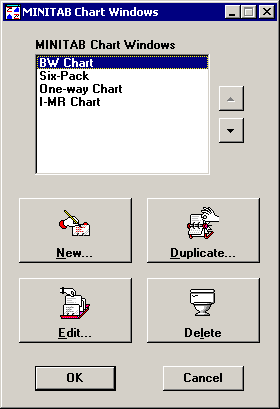
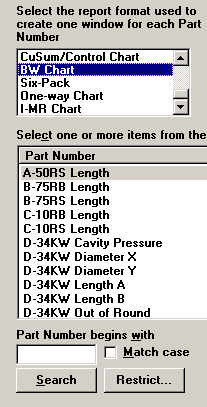
To change this order:
Click on the MINITAB chart you want to re-position.
Click the ![]() and
and ![]() buttons to move the selected chart up or down in the list.
buttons to move the selected chart up or down in the list.
Repeat these steps until satisfied with the listed order of the MINITAB charts, and then click OK.