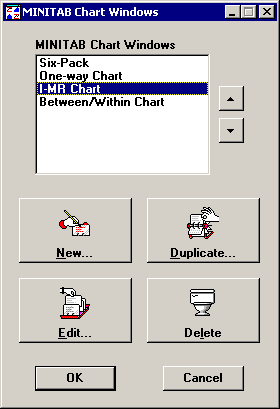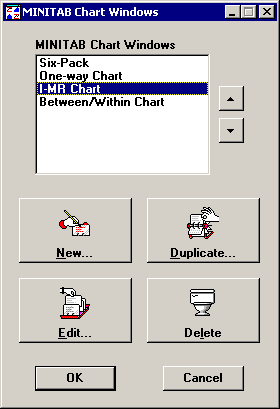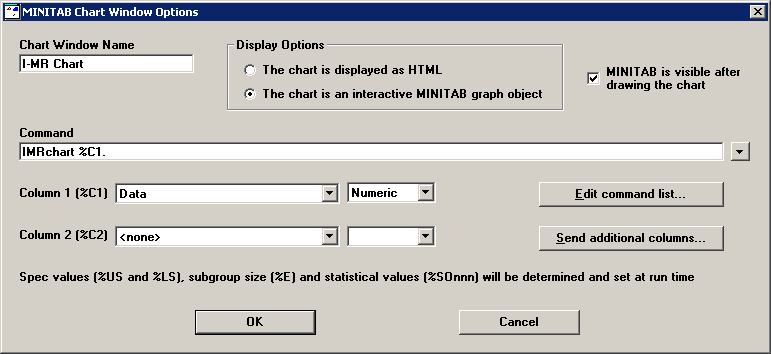|
 Note: If you have already generated a MINITAB chart window using this chart format and have saved it in a Desktop, the previous chart format has actually been saved in the Desktop. This means that when you open the Desktop, it will still draw the MINITAB chart using the old format. Note: If you have already generated a MINITAB chart window using this chart format and have saved it in a Desktop, the previous chart format has actually been saved in the Desktop. This means that when you open the Desktop, it will still draw the MINITAB chart using the old format.
You can use the following steps to update your Desktop so that it reflects your edited MINITAB chart format:
-
Open the Desktop.
-
Duplicate the MINITAB chart window to a different chart type.
-
Delete the MINITAB chart window.
-
Duplicate the newly duplicated chart window to the newly edited MINITAB chart window.
-
Delete the extra chart window and re-position the MINITAB chart window as needed.
-
Save the Desktop again using the same name, and overwrite the previous version of this Desktop.
|