![]() Note: Changing or deleting a retrieval will affect all gages, dashboards and desktops that reference this retrieval.
Note: Changing or deleting a retrieval will affect all gages, dashboards and desktops that reference this retrieval.
Creating a new retrieval
To create a new retrieval, click New. To create a new retrieval from an existing retrieval, click the existing retrieval and then click Copy. Even if the retrieval you are copying is locked, the new copy of this retrieval will not be locked by default.
Configure the settings for the retrieval. See Settings for an SPC retrieval or Settings for a DMS retrieval for more information.
Changing or deleting a retrieval
|
|
Click the retrieval to be edited or deleted.
To search for other dashboards that will be affected by this change, click Used by.
To change the settings for the retrieval, click Edit. See Settings for an SPC retrieval or Settings for a DMS retrieval for more information.
To delete the retrieval, click Delete. At the prompt, click Yes.
If you do not have the right to edit locked items, you will be prevented from editing, overwriting or deleting a locked retrieval. To see which retrievals are already locked, click the Show locked button. This will create a list of locked retrievals and display this list in your editor.
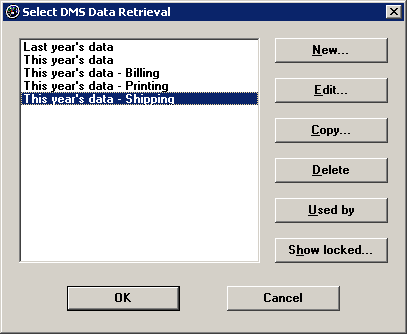
More: