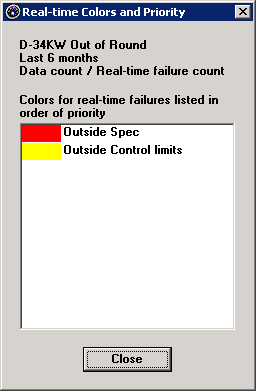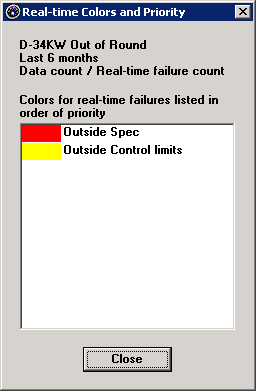
Each cell on a real-time failure dashboard is displayed according to the color preferences defined for this configuration. If one cell represents data that includes multiple types of real-time failures, it is displayed with the color of the failure type with the highest priority.
To view which types of failures are represented by one cell, right-click the cell and then click Failures for Cell. This displays the Real-time Colors and Priority list for this cell.