![]() Note: When data is sorted in order by something other than date/time, responding to control chart signals based on runs, trends or zone violations is not advised.
Note: When data is sorted in order by something other than date/time, responding to control chart signals based on runs, trends or zone violations is not advised.
In most cases, data that is grouped by traceability will remain in chronological order, with a new data group beginning each time the value in the specified traceability field changes. For example, in the following data table where data is grouped by Machine, the first data group will contain subgroups 1-21 from Machine 1400, the second data group will contain subgroups 22-34 from Machine 1605, and the third data group will contain subgroups 35 through 101 from Machine 1400. Notice that the data remains in strictly chronological order.
|
Row |
Date/Time |
Shift |
Machine |
Cavity |
Operator |
|
1 |
12/26/2003 9:12:00 |
1 |
1400 LENGTH |
1 CAVITY 01 |
3222 WHITE, K.A. |
|
2 |
12/26/2003 20:17:00 |
2 |
1400 LENGTH |
2 CAVITY 02 |
3287 DIAZ, C. |
|
3 |
12/27/2003 7:22:00 |
3 |
1400 LENGTH |
3 CAVITY 03 |
3102 STEWART, M. |
|
4 |
12/27/2003 18:27:00 |
2 |
1400 LENGTH |
4 CAVITY 04 |
3287 DIAZ, C. |
|
|
… |
|
|
|
|
|
22 |
1/6/2004 12:12:00 |
1 |
1605 LENGTH |
4 CAVITY 04 |
3222 WHITE, K.A. |
|
23 |
1/6/2004 23:17:00 |
2 |
1605 LENGTH |
1 CAVITY 01 |
3287 DIAZ, C. |
|
24 |
1/7/2004 10:22:00 |
1 |
1605 LENGTH |
1 CAVITY 01 |
3222 WHITE, K.A. |
|
25 |
1/7/2004 21:27:00 |
2 |
1605 LENGTH |
1 CAVITY 01 |
3287 DIAZ, C. |
|
|
… |
|
|
|
|
|
35 |
1/12/2004 12:17:00 |
1 |
1400 LENGTH |
3 CAVITY 03 |
3222 WHITE, K.A. |
|
36 |
1/12/2004 23:22:00 |
2 |
1400 LENGTH |
4 CAVITY 04 |
3287 DIAZ, C. |
|
37 |
1/13/2004 10:27:00 |
1 |
1400 LENGTH |
1 CAVITY 01 |
3222 WHITE, K.A. |
|
38 |
1/13/2004 21:32:00 |
2 |
1400 LENGTH |
2 CAVITY 02 |
3287 DIAZ, C. |
|
|
… |
|
|
|
|
However, you may want to order the data first by grouping together each unique value of the specified traceability field in ascending order, and then within each of those groups by chronological order. You can do this in SPC by sorting data by the traceability field that you are using to group data. For example, when sorting by Machine is applied to the same data set, the result is one data group for Machine 1400 arranged chronologically, and a second data group for Machine 1605 arranged chronologically.
|
Row |
Date/Time |
Shift |
Machine |
Cavity |
Operator |
|
1 |
12/26/2003 9:12:00 |
1 |
1400 LENGTH |
1 CAVITY 01 |
3222 WHITE, K.A. |
|
2 |
12/26/2003 20:17:00 |
2 |
1400 LENGTH |
2 CAVITY 02 |
3287 DIAZ, C. |
|
|
… |
|
|
|
|
|
87 |
2/11/2004 12:42:00 |
1 |
1400 LENGTH |
4 CAVITY 04 |
3222 WHITE, K.A. |
|
88 |
2/11/2004 23:47:00 |
2 |
1400 LENGTH |
1 CAVITY 01 |
3287 DIAZ, C. |
|
89 |
1/6/2004 12:12:00 |
1 |
1605 LENGTH |
4 CAVITY 04 |
3222 WHITE, K.A. |
|
90 |
1/6/2004 23:17:00 |
2 |
1605 LENGTH |
1 CAVITY 01 |
3287 DIAZ, C. |
|
91 |
1/7/2004 10:22:00 |
1 |
1605 LENGTH |
1 CAVITY 01 |
3222 WHITE, K.A. |
|
92 |
1/7/2004 21:27:00 |
2 |
1605 LENGTH |
1 CAVITY 01 |
3287 DIAZ, C. |
|
|
… |
|
|
|
|
To sort data by the traceability field used for data groups, first select a traceability field in the New group when traceability changes area. Then select the Sort by check box for that traceability field. The Sort by check box is unavailable in the Data Entry module and in PDA mode.
|
|
When you select the Sort by check box for a traceability field, the program automatically creates a new temporary filter to perform the sort. If you initially retrieved the data on this chart with a filter, the new temporary filter appends “[Group Filter]” to the name of your filter. If no filter was used in the initial retrieval, the new temporary filter is named “[Group Filter]”.
In the SPC Charts and Reports module, you can view and save the contents of this new temporary filter:
Right-click on the chart and then click Change Retrieval Settings.
Alternately, choose Display Options from the Options menu.
Click the button for filters. This displays the Temporary Filter Contents screen.
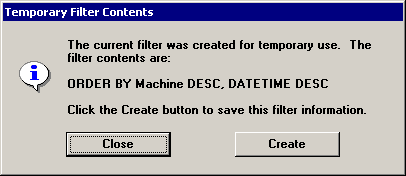
Click Create.