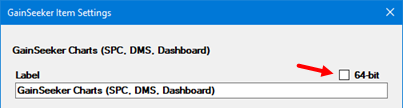
If dashboards or other chart windows sometimes generate "Out of Memory" errors - especially for large data sets or complex dashboards - you may prefer to use the 64-bit version of the GainSeeker Charts module. (The regular version of GainSeeker Charts is a 32-bit application.)
All of the functions of 64-bit GainSeeker Charts are the same as its 32-bit counterpart, except for some issues associated with copying dashboards to clipboard.
You can configure the LaunchPad module to run 64-bit GainSeeker Charts instead of the regular 32-bit version. For instructions, see Launching modules from LaunchPad.
When using the .Launch module to create a shortcut for the GainSeeker Charts module, you can now configure that shortcut for the 64-bit version of GainSeeker Charts.
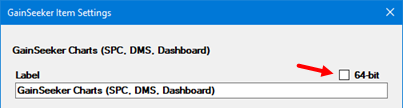
You can create a Windows Desktop shortcut for 64-bit GainSeeker Charts. The shortcut should run the application GSCharts64.exe . For more information, see Application Files used in GainSeeker.