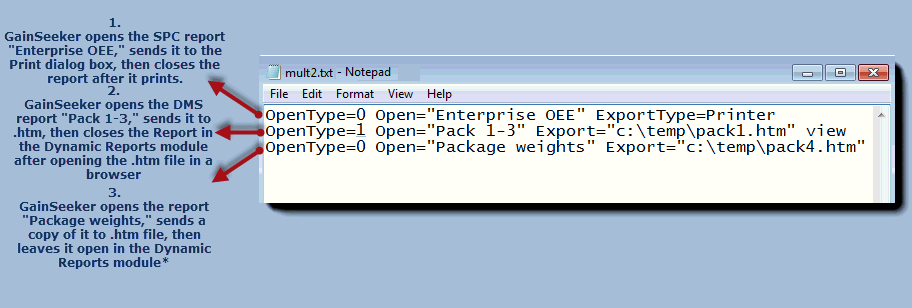
|
Contents [Hide] |
| To have GainSeeker automatically: |
Add this to the target line: |
Notes |
|
||
|
OpenList="Filename" |
|
|
Silent |
|
|
Close |
|
The OpenList="Filename" parameter specifies the full path and the name of a .txt file you create using a .txt editor, such as NotePad. The .txt file lists which report names GainSeeker is to open, and any optional actions you want GainSeeker to execute for any of the reports.
Here is an example of how GainSeeker might respond to a shortcut to open multiple reports in GainSeeker Charts
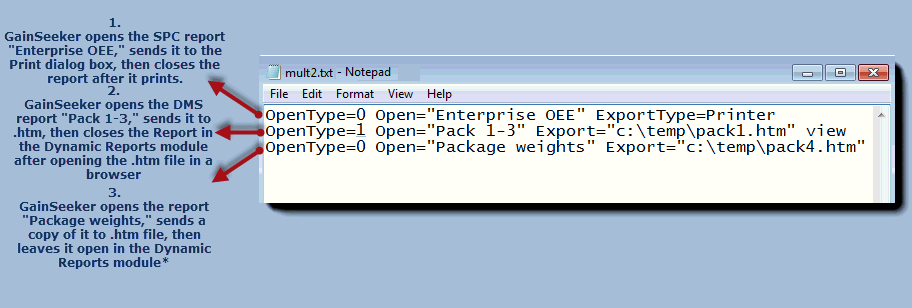
* If you want GainSeeker to close the last report on the .txt file list, add the Close parameter to the original target line. GainSeeker disregards the Close parameter when it is added to the .txt file.
Each line of the .txt file represents an individual report (see diagram above). Each line must contain:
OpenType=#
|
Use this |
for this type of report |
|
0 in place of # |
SPC |
|
1 in place of # |
DMS |
|
2 in place of # |
Advanced |
-and-
Open="Report name" to specify which report to open. The report name you specify must be available for the type of report that is specified by the OpenType= parameter.
 Note: If you do not have the Server Edition of GainSeeker, GainSeeker ignores the file path and file name you specify, and a file of the specified type is automatically created for you in your Windows TEMP path. You can contact the Hertzler Sales team for information about purchasing the Server Edition of GainSeeker.
Note: If you do not have the Server Edition of GainSeeker, GainSeeker ignores the file path and file name you specify, and a file of the specified type is automatically created for you in your Windows TEMP path. You can contact the Hertzler Sales team for information about purchasing the Server Edition of GainSeeker.
Each line of the .txt file can optionally contain any of these command parameters that you want GainSeeker to execute for that report:
ExportType=printer_or_filetype
Export="filename"
View
See ExportType= , Export=, and View below
|
ExportType=printer_or_filetype |
Each time you start this shortcut, GainSeeker will export the Dynamic Report specified by the Open= and OpenType= parameters to the type of destination you specify. Valid options for the printer_or_filetype include:
When exporting the dynamic report to a file, a file will automatically be created for you in your Windows TEMP path by default. However, if you have the Server Edition of GainSeeker, you can use the Export= parameter below to specify a file name and path for the export file. |
||||||||||||||||||
|
Export="filename"
|
Each time you start this shortcut with the Server Edition of GainSeeker installed, the program will export the Dynamic Report specified by the Open= and OpenType= parameters to the destination path and file name that you specify. The filename must include the file name that you want to create for the specified dynamic report. If you specify the filename with a recognized filename extension (.pdf, .htm, .doc, .jpg), then it is not necessary to use the ExportType= parameter above because GainSeeker will use the specified filename extension to automatically determine the type. If you include a file path in the filename, then GainSeeker will create the export file in the path you specify. Otherwise, GainSeeker will create the export file in your Windows TEMP path. |
||||||||||||||||||
|
View
|
Each time you start this shortcut, GainSeeker will use Windows to launch the file created by the ExportType= or Export= parameter using the program that is associated with that type of file. |