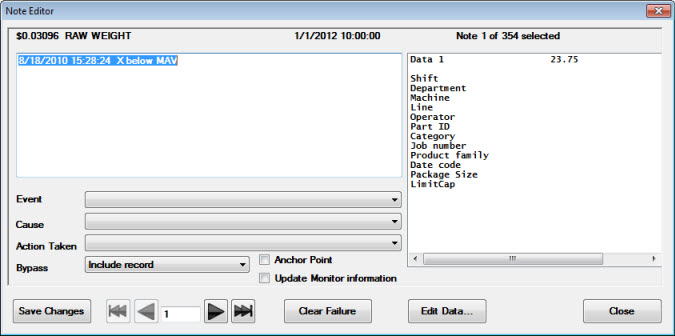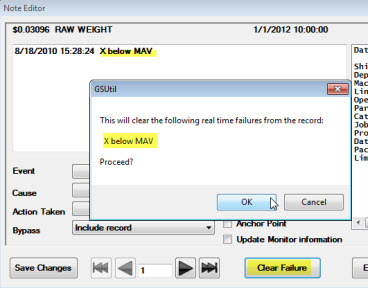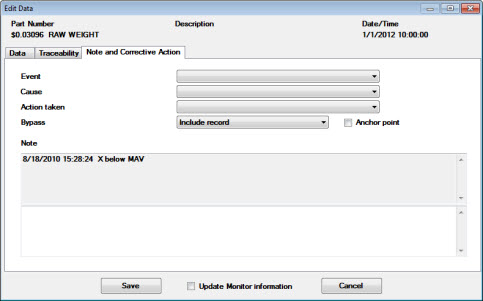Using the Note Editor
Use the Note Editor to view, edit, find, and delete notes and corresponding data records.
 Caution: The Edit Data dialog enables powerful editing options that allow changing data in a database. Use careful consideration when granting a role rights to this option in the GainSeeker System Administration module. Any changes made using the Edit Data dialog are permanent changes to the data in your database. For more information, see Roles
Caution: The Edit Data dialog enables powerful editing options that allow changing data in a database. Use careful consideration when granting a role rights to this option in the GainSeeker System Administration module. Any changes made using the Edit Data dialog are permanent changes to the data in your database. For more information, see Roles
The Note Editor is a dialog for the Note Manager Edit... function in the GainSeeker Utility module.
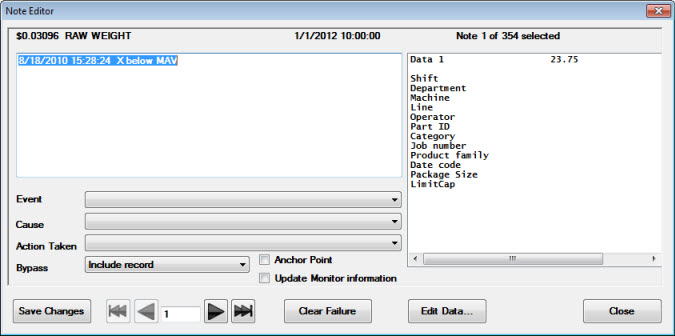
 Note: AUDITTRL logs all changes made in Note Manager. The entry includes the current date/time, the user name, the user configuration name, the original note (if any) and the changes made.
Note: AUDITTRL logs all changes made in Note Manager. The entry includes the current date/time, the user name, the user configuration name, the original note (if any) and the changes made.
To scroll through the notes that are associated with the data for the part numbers you selected:
- Use the arrow buttons

To retain changes made to the displayed note:
To edit the data that corresponds to the displayed note:
To delete a note:
- Click in the note field, and remove the text. Then, click Save Changes.
To add more text to a note:
- Click in the note field and enter text.
To clear the real-time failure note from the record:
- Click the Clear Failure button. GainSeeker asks for confirmation of the deletion, as in this example (yellow highlighted here for emphasis).
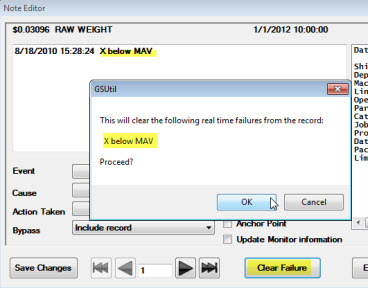
To edit the data, traceability, or note and corrective action:
- Click the Edit Data... button on the Note Editor.
The Edit Data dialog opens:
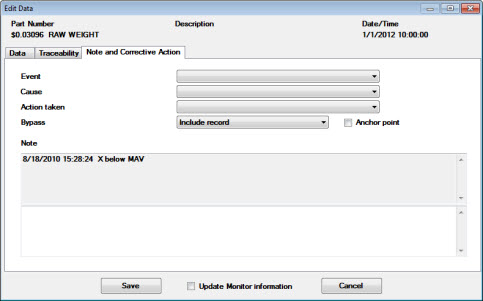
For information about usage:
 Caution: The Edit Data dialog enables powerful editing options that allow changing data in a database. Use careful consideration when granting a role rights to this option in the GainSeeker System Administration module. Any changes made using the Edit Data dialog are permanent changes to the data in your database. For more information, see Roles
Caution: The Edit Data dialog enables powerful editing options that allow changing data in a database. Use careful consideration when granting a role rights to this option in the GainSeeker System Administration module. Any changes made using the Edit Data dialog are permanent changes to the data in your database. For more information, see Roles