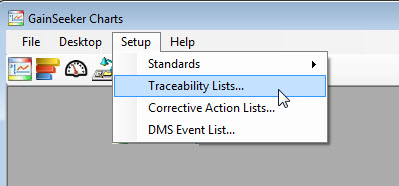
After traceability labels have been set for key variables, you can build a predefined list of acceptable entries (values) for each traceability field if you have certain rights.
Selecting traceability values during data entry from a predefined list assures control and consistency in how the data is entered and simplifies later root-cause analysis. It can also help prevent data entry errors.
|
Contents [Hide] |
If you have rights, you can also set the traceability labels in the GainSeeker Administration module.
To access the Traceability Lists window:
Click the Setup menu on the GainSeeker Charts module, GainSeeker Inspections module, PC Collect module, SPC Data Entry Module, or the DMS Data Entry module.
Then, click Traceability Lists... on the list that displays.
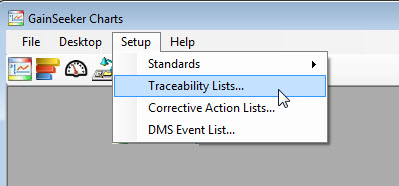
The Traceability Lists window displays.
In this example, the traceability field label Machine is selected, so the traceability values associated with Machine display in the Traceability list values list field.
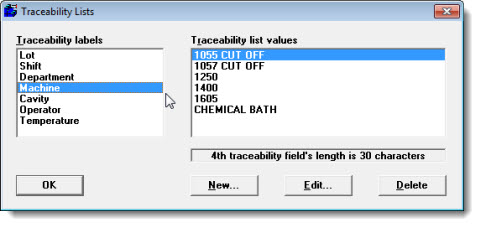
Click a label in the Traceability labels list to select it. Any existing traceability values associated with that label now display in the Traceability list values list.
Click the New... button located directly below the Traceability list values list field.
The New [label name] window opens.
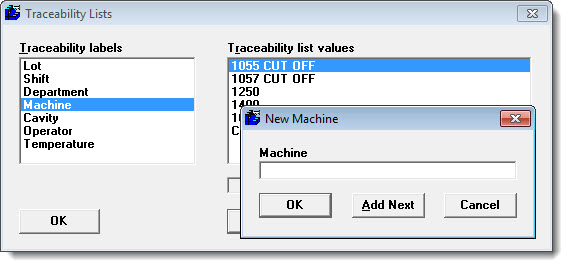
Click OK, or
Click Add Next to add another next new traceability value for that label. Click OK when you are finished.
Click a label in the Traceability labels list to select it. Any existing traceability values associated with that label now display in the Traceability list values list.
In the Traceability list values field, click a value that you want to change.
Click the Edit... button located directly below the Traceability list values list field.
The Edit [label name] window opens with that value displayed.
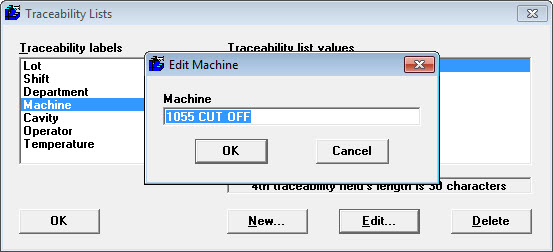
Change the text to reflect the wanted value (up to 30 characters total). Do not choose a label that is the same as a part or standard, process, another traceability field, or a plural defect. If you do, GainSeeker reports an error and prompts you to change the label.
Click OK.
The changed traceability value now displays in the Traceability list values list field.
Click a label in the Traceability labels list to select it. Any existing traceability values associated with that label now display in the Traceability list values list.
In the Traceability list values field, click the value that you want to delete from the list.
Click the Delete... button located below the Traceability list values list field.
The deleted value no longer displays in the list.