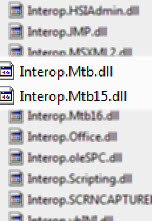Note: These steps are not used by
the SPC Data Entry module or by legacy GainSeeker modules such as SPC
Charts and Reports, DMS Charts and Reports, and Enterprise Dashboard.
Note: These steps are not used by
the SPC Data Entry module or by legacy GainSeeker modules such as SPC
Charts and Reports, DMS Charts and Reports, and Enterprise Dashboard.The GainSeeker Charts and PC Collect modules work with MINITAB versions 15 - 19. By default, GainSeeker is configured to work with MINITAB version 19.
To configure your workstation for a different version of MINITAB, or to revert to using GainSeeker with MINITAB version 19, use the steps below.
 Note: These steps are not used by
the SPC Data Entry module or by legacy GainSeeker modules such as SPC
Charts and Reports, DMS Charts and Reports, and Enterprise Dashboard.
Note: These steps are not used by
the SPC Data Entry module or by legacy GainSeeker modules such as SPC
Charts and Reports, DMS Charts and Reports, and Enterprise Dashboard.
on 64-bit workstations: C:\Program Files (x86)\Hertzler Systems\GainSeeker
on 32-bit workstations: C:\Program Files\Hertzler Systems\GainSeeker
Right-click the file: Interop.Mtb.dll located in the GainSeeker folder (See Figure 1 below). Then, click Delete on the menu that displays.
In the same folder, find the file that corresponds with the
version of MINITAB installed on your workstation: Interop.Mtb15.dll,
Interop.Mtb16.dll, Interop.Mtb17.dll,
Interop.Mtb18.dll, or Interop.Mtb19.dll.
Right-click the corresponding file and then choose Copy
on the menu that displays.
Right-click in the GainSeeker folder and then choose Paste on the menu that displays. The name of the pasted file may look like Interop.Mtb15 - Copy.dll or similar.
Right-click the name of the new file you just pasted (identified in the previous step) and then choose Rename on the menu that displays. Rename the pasted file: Interop.Mtb.dll
Figure 1 - using
the Mintab version 15 as an example: