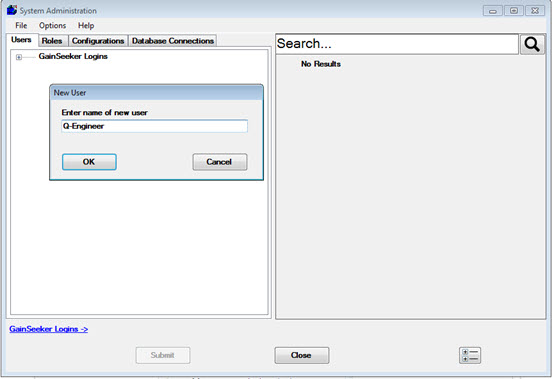
You can create new users with default settings, or you can create a new user based on the settings for an existing user.
Navigate to the Users tab in the Administration module.
To create a new user with default settings: Right-click GainSeeker Logins.
To create a new user based on the settings for an existing user: Right-click on the user's name and then click Copy.
When the New User prompt is displayed, enter a name for the new user and then click OK.
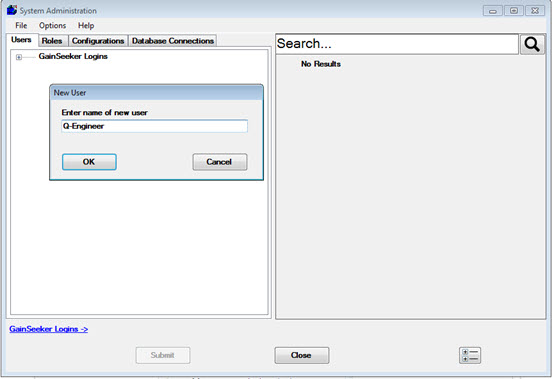
Some GainSeeker modules are only able to read the first 20 characters of the user name. If you enter a long name for the user, its first 20 characters must not be identical to the first 20 characters of any other user name.
Click Submit to finish adding this new user to the GainSeeker database.
(optional) Change the settings for this new user.
When you delete a user, its priority lists and stored sessions will also be deleted.
Navigate to the Users tab in the Administration module.
Right-click on the user's name and then click Delete.
When the Delete user prompt is displayed, click Yes.
Click Submit to finish deleting this user from the GainSeeker database.