The Custom Statistics Library has ready-made statistics that you can add to DMS or SPC statistics lists. More statistics may be periodically added to this library as they are developed by Hertzler Systems.
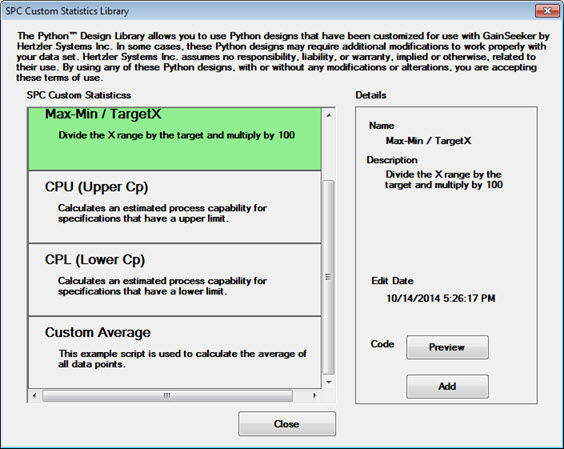 :
:
 Important
note about using this library:
Important
note about using this library:
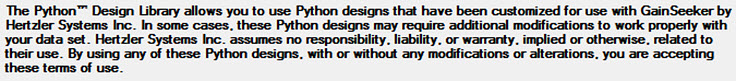
In the System Administration module, on the Configurations tab, expand the System-wide settings and then right-click Custom Statistics DMS or Custom Statistics SPC. On the Custom Statistics List window, click the Statistics Library button.
If you cannot access the script library, you can ask your IT department to grant you access to ftp://ftp.hertzler.com/python and its sub-folders.
You can view the code behind any ready-made statistics in the Custom Statistics Library. This can help you to decide whether to add that statistic to your system, or it can help you generate ideas for your own custom statistics.
To do so, select a statistic from the Custom Statistics list and then click Preview.
Adding a ready-made statistic will install it on your GainSeeker system.
To do so, select a statistic from the Custom Statistics list and then click Add.