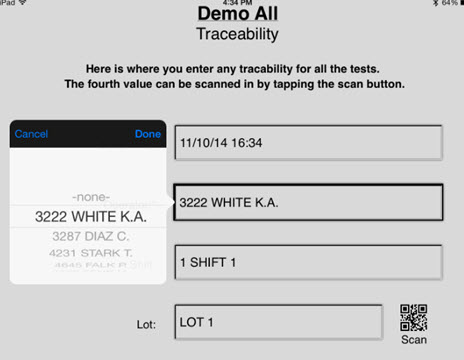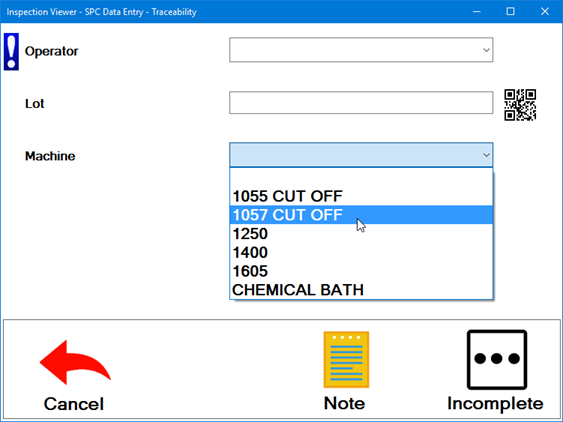
Traceability tests store the inspection data with certain values such as the inspector's department or shift, for example.
|
Contents [Hide] |
Depending on how the inspection was designed, use one of the following methods to enter the value for a Traceability test in the PC Collect module:
Click the drop-down arrow and then select a value from the list.
Click in the field and then type a value.
Click the QR code icon and then scan a QR code or barcode. The camera window will automatically close as soon as a barcode is read.
Any test marked with the blue ! icon must be entered before the sub-inspection can be submitted, like the Operator traceability test below.
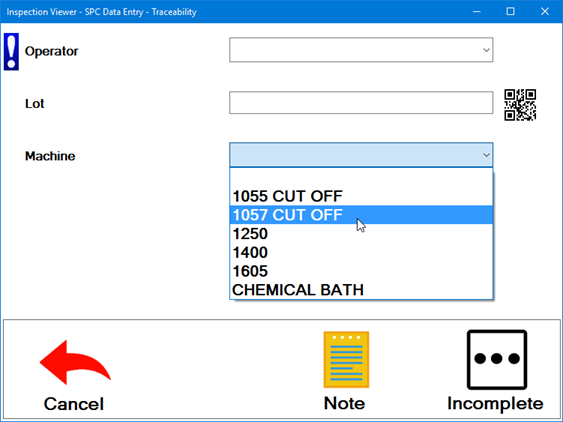
Depending on how the inspection was designed, use one of the following methods to enter the value for a Traceability test on a mobile device:
Tap the field and then pick a value from a spinner.
Tap the field and then type a value.
Tap the Scan icon and then scan a QR code or barcode.
The inspection can also be designed to automatically store the current GPS coordinates of the mobile device as the value, which the inspector cannot edit.
Any test marked with the asterisk * icon must be entered before the sub-inspection can be submitted.