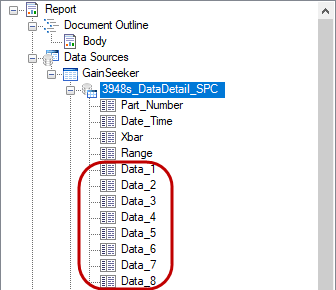
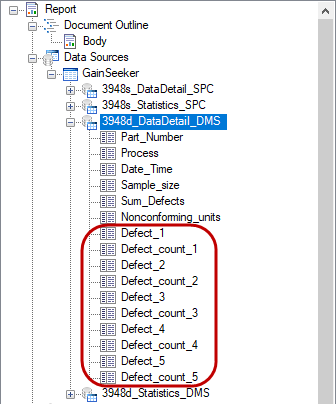
The Settings for the Dynamic Reports 2 determine how many data fields are made available to the report Design when the report's retrieval settings include Columns for Data (for an SPC retrieval) or Defects (for a DMS retrieval).
By default, a retrieval will provide up to eight SPC Data columns (per data record) or up to five DMS Defect columns (per data record) to the report Design, like these examples:
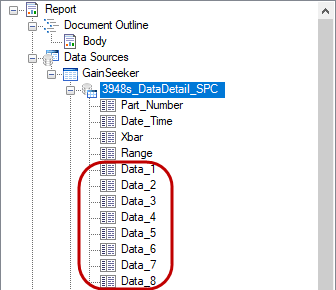 |
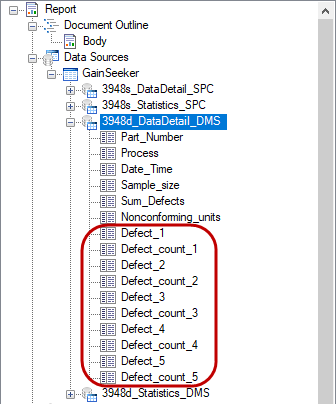 |
If you need to display more SPC data or DMS defect columns on your report, go to the Dynamic Reports main window and click the Settings menu. This will display the following window:
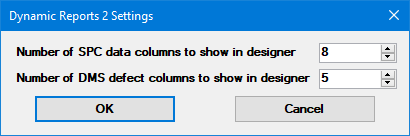
Set the desired number of columns to provide to the report Design, and then click OK.
These settings are changed for this workstation and only affect the report Design window.