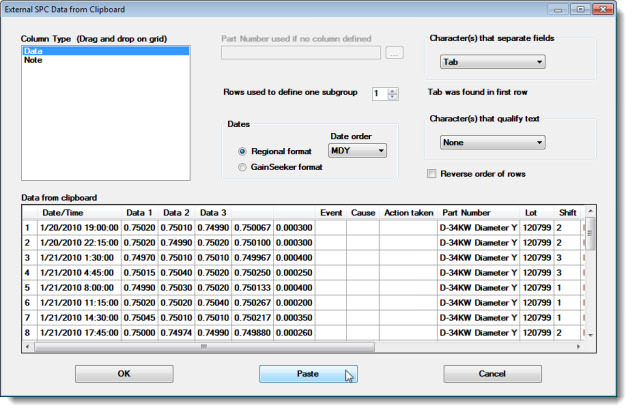
You can overwrite data in the Data from clipboard field that you do not want to analyze with new data from the Clipboard.
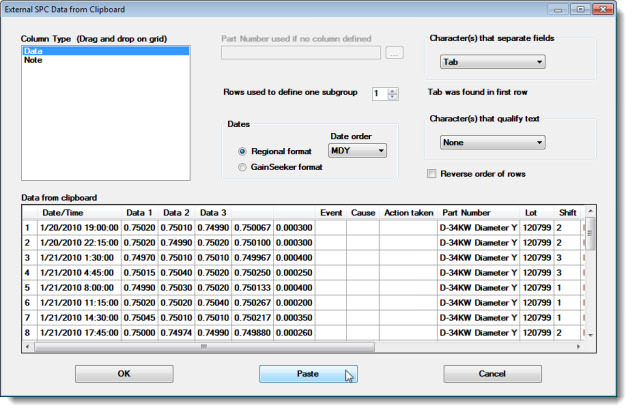
Leave the External Data from Clipboard dialog open and return to the application (such has Excel or NotePad) from which you copied numeric and text data. Copy the correct data to the clipboard.
On the External Data from Clipboard dialog, click Paste as shown in the above diagram.
The data displayed in the Data from clipboard field is the new data from the Clipboard.