 Set Retrieval SPC: Specify the SPC data to be retrieve for statistical calculations. This must be set before statistics can be calculated.
Set Retrieval SPC: Specify the SPC data to be retrieve for statistical calculations. This must be set before statistics can be calculated.
 Set Retrieval DMS: Specify the defect data to retrieve for statistical calculations. This must be set before statistics can be calculated.
Set Retrieval DMS: Specify the defect data to retrieve for statistical calculations. This must be set before statistics can be calculated.
|
Contents [Hide] |
Click an action in the list of actions to select it. Then, click Edit.
In the following example, Retrieval DMS is selected for edit.
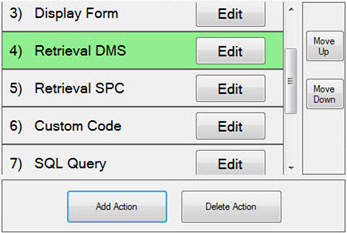
Configure these settings on the Action Editor:
List Contents: Select the options button for Process or Part Number and Process.
Process: Click Edit to select a Process or a Part Number and Process in the Pick Process dialog that displays.
Date Range: Click Edit Date Range to change the date range for the retrieval. See Setting the Date period
Filter: Click Edit Filter to filter the retrieved data. See Setting the Filters
DMS Settings:
Pareto Sort By: Select how the Pareto detail data is sorted.
DPU Group By: Select how the DPU detail data is grouped.
OEE Group By: Select how the OEE detail data is grouped, and optionally, whether the initial grouping is additionally grouped by a traceability or time period Selecting how data on OEE charts is grouped
See Python command: Statistics for more information.
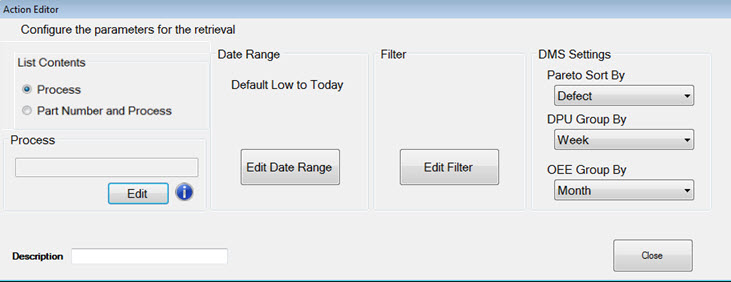
Configure these settings on the Action Editor:
Part Number: Click Edit to select a part number for the retrieval in the Pick Part Number dialog that opens.
Date Range: Click Edit Date Range to change the date range for the retrieval. See Setting the Date period
Filter: Click Edit Filter to filter the retrieved data. See Setting the Filters
Count: The maximum number of data points for the retrieval. When a value is not selected, the number of data points for the retrieval defaults to the maximum number of data points to display set in the System Administration module.
See Python command: Statistics for more information.
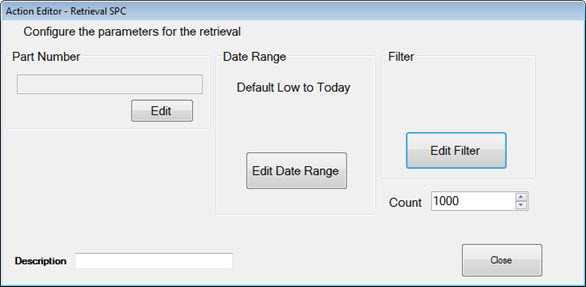
This could be a label for this action that helps you distinguish between actions when more than one Retrieval DMS (or Retrieval SPC) action is used in a Python Script dashboard control, for example. The label only displays when the dashboard is in design/edit mode.