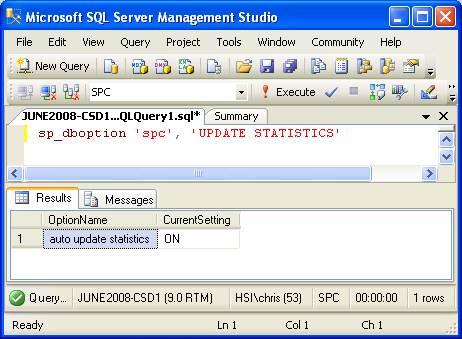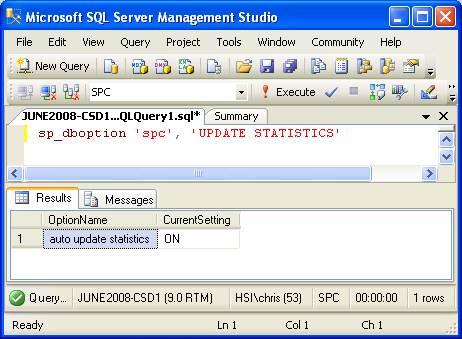
SQL Server keeps statistics on the tables and indexed views to enable it to optimize how the database engine runs the queries and improve performance. Theoretically, these statistics are automatically updated. However, manually updating the statistics can lead to dramatically better database performance.
|
Contents [Hide] |
Update statistics '<table name>'
UPDATE STATISTICS 'VDATA'
VDATA
VDAT_AUX
VNOTE
VMON
VMON_AUX
DDATA
DDAT_AUX
DNOTE
VSTDS
DSTDS
Ensure that the Auto Update setting is set to "on" or that a stored procedure is setup to automatically run to update the statistics on a regular schedule. The advantage of running the update statistics query on individual tables is that you can only perform the operation on the relevant tables.
To update the statistics for an entire database:
Run the stored procedure sp_updatestats
Example:
use SPC
sp_updatestats
Run the query:
sp_dboption '<database name>', 'UPDATE STATISTICS'
If the feature is not enabled you can enable it by running the query:
sp_dboption '<database name>', 'update statistics', 'on'