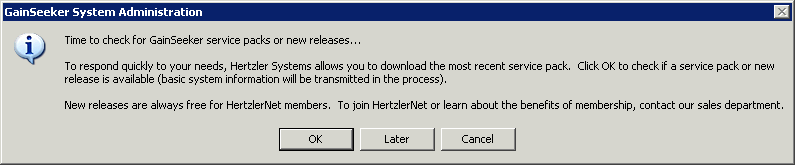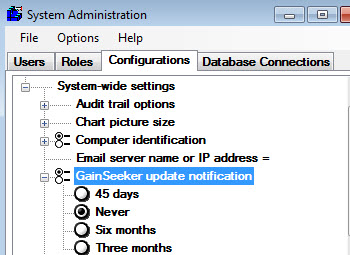
You can set GainSeeker to remind you to periodically check for software updates.
To configure this setting:
Expand the System-wide settings tree on the Configurations tab of the Administration module. Then, expand the GainSeeker update notification tree.
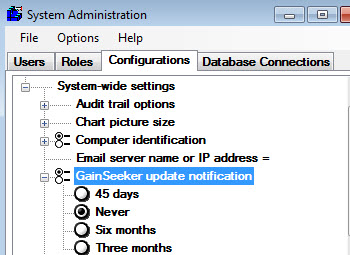
Choose the frequency at which GainSeeker should notify you about software updates. The GainSeeker default setting is Never.
Assign at least one user to a role with full access to the Miscellaneous\Web Access\Update Notification feature, and permission to launch the Administration module.
When one of these users logs in to the Administration module, the reminder screen will be launched if enough time has elapsed since the last check for updates. To allow GainSeeker to check for updates via the internet, click OK. If a newer version exists, GainSeeker will display a notification screen with instructions for obtaining the updated version.