Use the GainSeeker Lists Utility in the GainSeeker Utility module to view and copy SPC or DMS lists or traceability field lists to the clipboard. You can additionally opt to edit a list from the utility. You can paste the lists in a text editor and print or save the list as a file.
The GainSeeker Lists Utility is accessible from the GainSeeker Lists button on the GainSeeker Utility module:
![]()
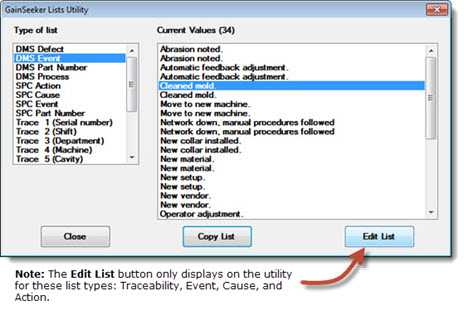
In the Type of list field, select the list type you want to copy .
If you select DMS Defect or DMS Part Number as the list type, you can also filter the list by a process you select in the Process field, if applicable.
The list contents display in the Current Values field along with the number of items in the list.
If you selected a traceability, event, cause, or action list, you can additionally opt to edit the list. See Edit the List below in this topic.
Click Copy List. Now you can paste the clipboard contents into a text editor such as Microsoft Notepad and print or save the list as a file using your text editor.
Click Edit List on the GainSeeker Lists Utility to edit the selected event, cause, or action list.
See the topic Corrective Action Lists for information on editing event, cause, or actions lists.
See the topic Configuring Traceability labels and Lists for information on editing traceability labels and lists.
When you are finished editing the list, click Copy List. Now you can paste the clipboard contents into a text editor such as Microsoft Notepad and print or save the list as a file using your text editor.