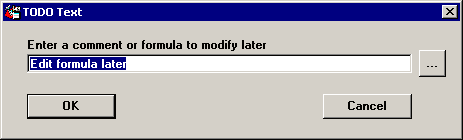
In some cases, you may need to use a formula to transform one or more values from the text file into a valid entry for a GainSeeker Field that can be stored in SPC and/or DMS.
To enter a formula into a cell on the grid, drag the TODO: Edit formula later item into the cell, or right-click on the cell and select Add TODO: Edit formula later. This displays a window where you can enter a formula or comments.
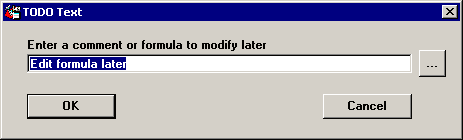
Whether you enter a valid formula or simply a comment in this window, the File Import Wizard will format your input as 'TODO: your input' in the cell.
Before using or testing the template to import data, you must edit the template using the Template Wizard to remove the quotation marks and the TODO: text, and to verify that the formula is correct.