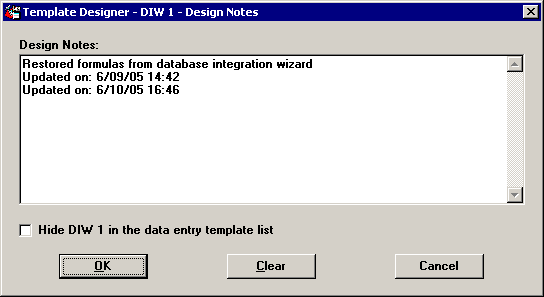![]() Note: After a template has been removed from the Database Integration Wizard list, it cannot be duplicated by the Database Integration Wizard.
Note: After a template has been removed from the Database Integration Wizard list, it cannot be duplicated by the Database Integration Wizard.
As a general rule, do not use the Database Integration Wizard to edit any template that you have modified in the Template Wizard.
If you create a template in the Database Integration Wizard and then modify the template in the Template Wizard, the template will contain additional settings not used by the Database Integration Wizard.
If you use the Database Integration Wizard to edit this modified template again, the wizard will completely recreate the template, and you will lose most of the changes made through the Template Wizard, including formulas. These may include:
|
Information entered… |
…on Template Wizard step: |
|
Number of rows |
1 |
|
Row labels |
2 |
|
Charts from Advanced screen (if Database Integration Wizard changes number of template rows) |
3 |
|
All settings (column settings) |
4 |
|
All settings (input modes, formulas, feedback, user messages, etc.) |
5 |
To avoid re-editing a modified template in the Database Integration Wizard, use the Template Wizard to edit the template. On step 7 of the Template Wizard, select the Remove Template from the Database Integration Wizard list check box, and then click Finish. This completely removes the template from the list of templates that can be edited or duplicated by the Database Integration Wizard.
|
|
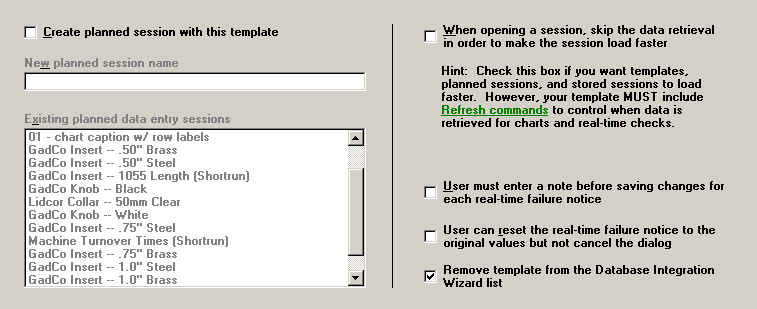
Each time a template created with the Database Integration Wizard is saved, the note for the template is updated accordingly.
If the Database Integration Wizard was used to edit and save the template, the note includes the text “Restored formulas from database integration wizard” as well as the date and time when the template was re-saved.
If the Template Wizard was used, only the date and time is included.
These notes can help you to identify how and when your template has been edited. In the example below, the first two lines in the note indicate that the original template was edited and re-saved in the Database Integration Wizard on 6/09/2005. The last line indicates that the template was edited again on 6/10/2005 in the Template Wizard.