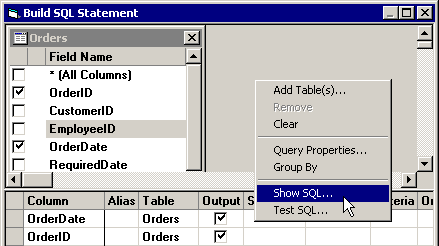
At any time while using the SQL Statement Design screen to create an SQL statement, you may view the underlying SQL statement for the screen contents.
To do so, right-click the top half of the SQL Statement Design screen and select Show SQL from the right-click menu.
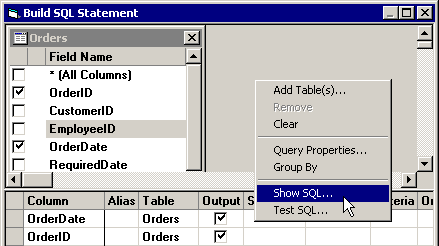
This displays the SQL statement created by the contents of the SQL Statement Design screen.
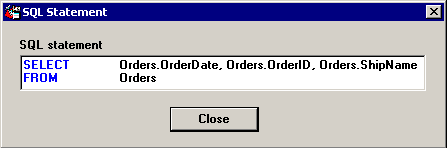
More: