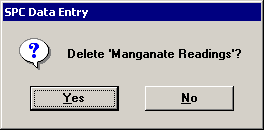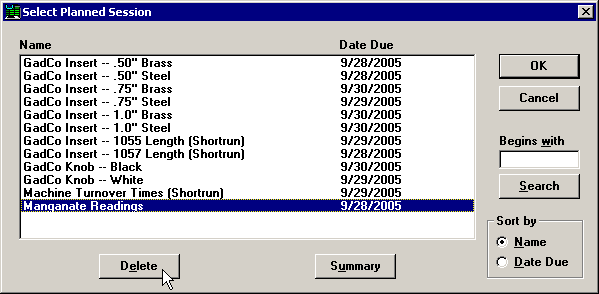
To delete a planned session or a stored session, click the name of the session, and then click Delete. (In PDA mode on very small displays, this feature is not available.)
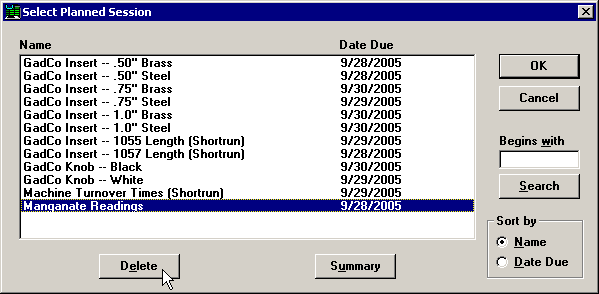
|
|
If you are sure that you want to delete this session, click Yes at the prompt.