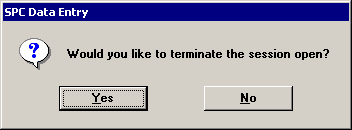
There may be times when you need to cancel the timer.
If the timer window includes a Cancel button, click Cancel.
If no Cancel button is available on the timer window, or if the timer is displayed on the program status bar, you can press the PAUSE / BREAK key to cancel the timer. This displays the following prompt:
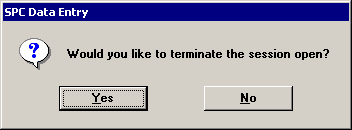
To cancel the timer, click Yes.
To return to the timer, click No.
If you clicked Yes to cancel the timer but do not have enough rights to complete this task, the program will prompt you to find a colleague who can log in with enough rights to cancel the timer.
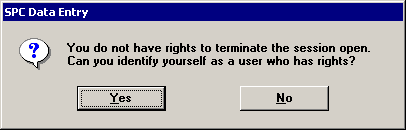
If you can find another user with rights to cancel the timer, click Yes.
To return to the timer, click No.
If you clicked Yes to identify yourself as a user with enough rights to cancel the timer, enter your User or group name and Password.
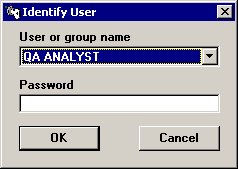
More: