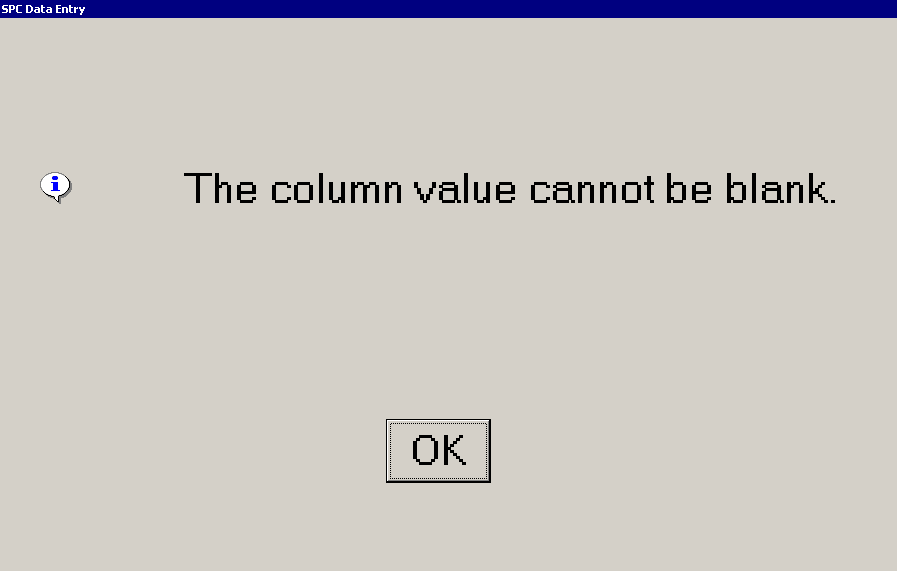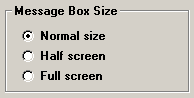
To select the size of operator messages displayed during data entry, click the Session menu and then click Data Entry Display.
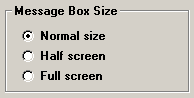
In PDA mode on very small displays, these options are not available on the Data Entry Display screen. To set this option, launch the SPC Data Entry module in normal mode or configure the de_msgboxsize= setting in Cms.ini .
If you want to display larger operator messages on the screen, choose Half screen or Full screen. In PDA mode, the Half screen setting will function like the Full screen setting.
See the examples below for a comparison:
Normal size
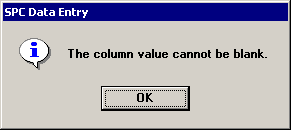
Half screen
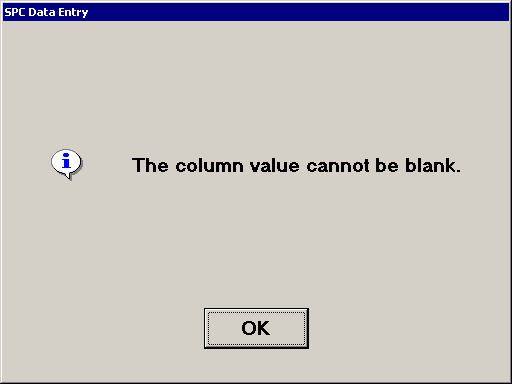
Full screen