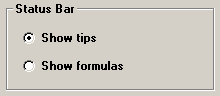
To select the type of information to display on the status bar at the bottom of the data entry screen, click the Session menu and then click Data Entry Display.
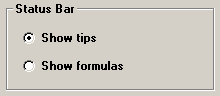
Show tips
This option displays user instructions appropriate to the type of data being entered. You should normally use this option for your data entry workstations.
![]()
Show formulas
This option displays the cell reference and the template formula for the current cell. You may select this option when you are debugging template commands and formulas.
![]()
After debugging at a data entry workstation, we recommend that you change back to Show tips so that operators can view the instructions provided by that setting.
In PDA mode , the status bar is not displayed and these options are not available on the Data Entry Display screen.