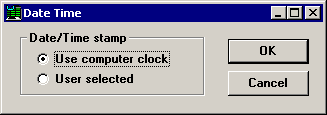
By clicking the Session menu and then clicking Date Time, you can specify how the program should apply date and time stamps to your data records.
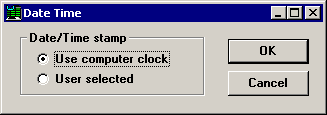
If you choose Use computer clock, the data record will be stamped with the date and time from the computer clock at the moment when the record was saved. If your template, planned session or stored session contains a date/time input box, manual changes to the date/time in the input box will be ignored.
To accept manually entered date and time stamps for your data, choose User selected. This is the recommended setting, and it functions as follows:
If your template does not contain a date/time input box, the data record will automatically be stamped with the date and time from the computer clock at the moment when the record was saved.
If your template contains a date/time input box, the template will accept manually entered date/time stamps.