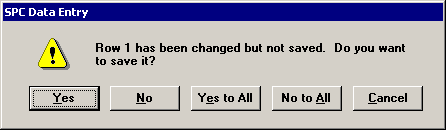
A data record consists of the standard, the data subgroup, traceability information and corrective action information, and a date/time stamp. The record will be stored automatically when you reach the appropriate point in the template; you do not have to perform a specific action like clicking a button in order to store the record.
In a Quick Start data entry session
In Quick Start data entry, the data record will be stored in the database when you click Yes on the Data OK? screen .
In a template, planned session or stored session
In a template, planned session or stored session, the time when the record will be stored depends on how the template is set up.
If you enter numeric data and then try to exit the data entry session before reaching the point in the template where the data is stored, the program will display the following message asking whether you want to save the data:
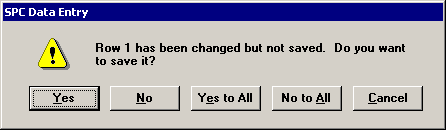
To save the data you have entered so far for this standard, click Yes or press ENTER.
If you used this data entry session to enter data for multiple standards, and if you want to save the data you have entered so far for these standards, click Yes to All.
To return to the template and finish entering data, click Cancel.
To exit the data entry session without saving the data you have entered so far for this standard, click No.
If you used this data entry session to enter data for multiple standards, and if you want to exit the data entry session without saving the data you have entered so far for these standards, click No to All.