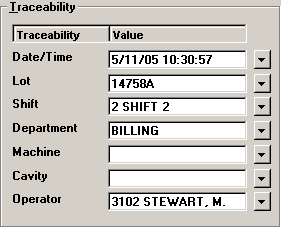
Traceability information - such as Shift, Operator, Department, etc. - can be critical to determining where defects are coming from.
The GainSeeker Administrator configures traceability fields in the Administration module. For more information, see Traceability Labels and Lists.
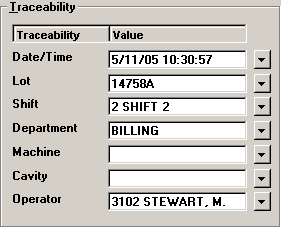
If someone has used the same user or group name to enter DMS data on this workstation, the last traceability values they selected may be automatically displayed. If these match the traceability values for which you want to enter data, then the traceability information has already been entered and you can proceed to Entering the sample size. Otherwise, use one of the following methods to enter traceability information:
Click the arrow for the traceability field.
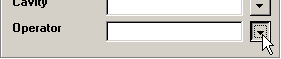
In the list of pre-defined values for this traceability field, click on the value for the data you are entering.
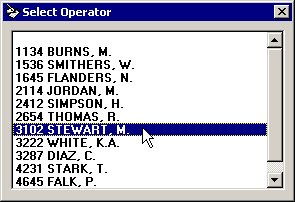
For more information on pre-defining traceability lists, see Traceability Labels and Lists.
Click in the box for the traceability field and type the appropriate traceability value.
![]()
If this traceability field has been configured to restrict users to the pre-defined lists, then attempting to type a value in the field will display the list of pre-defined values. For more information on restricting traceability entry to the pre-defined list, see Traceability Labels and Lists.
More: