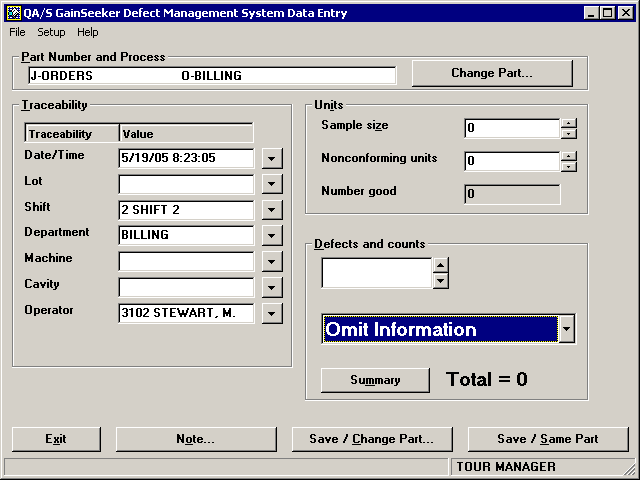Log in to the DMS Data Entry module as a user or group name with access rights to the Setup menu.
Click the Setup menu and then click Data Entry Options. This displays the Data Entry Options screen.
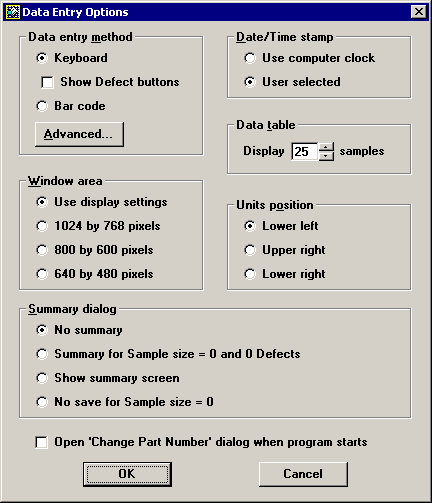
In the Data entry method area, click Bar code. Then click OK.
This modifies your data entry screen for easier data entry from a bar code reader. The Defects and counts area is adjusted for bar code entry, and the Units area is moved to the upper right corner of the screen.
The bar code entry screen is now the default DMS Data Entry screen on this workstation.