Log in to the DMS Data Entry module as a user or group name with access rights to the Setup menu.
Click the Setup menu and then click Data Entry Options. This displays the Data Entry Options screen.
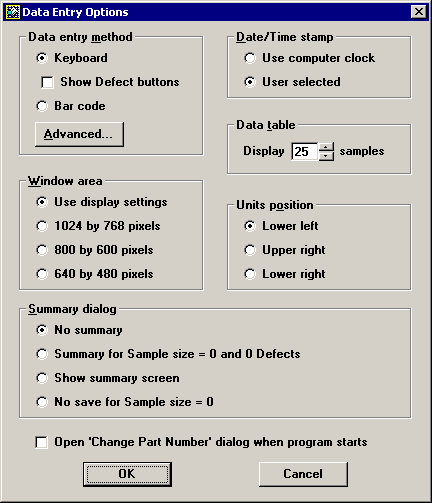
Choose the Date/Time stamp setting that best applies to your situation.
-
To prevent users from changing the date/time stamp when entering DMS data, click Use computer clock. Users will be able to view the date/time stamp on the DMS Data Entry screen, but they cannot change it.
-
To allow users to change the date/time stamp when necessary, click User selected.