Log in to the DMS Data Entry module as a user or group name with access rights to the Setup menu.
Click the Setup menu and then click Data Entry Options. This displays the Data Entry Options screen.
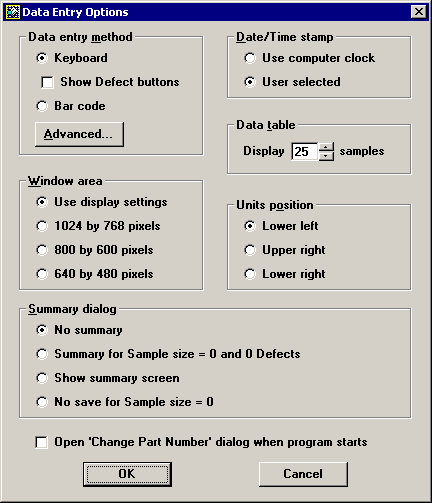
In the Data table area, set the number of most recent samples to display - up to a maximum of 200. Then click OK.