Log in to the DMS Data Entry module as a user or group name with access rights to the Setup menu.
Click the Setup menu and then click Data Entry Options. This displays the Data Entry Options screen.
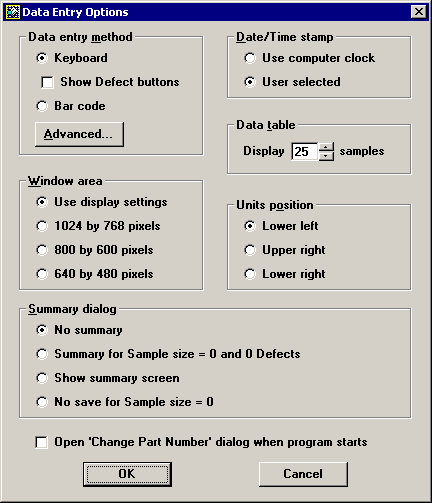
To immediately display the Select Part Number screen when users log in to the DMS Data Entry module, select the Open 'Change Part Number' dialog... check box.
To turn off this feature and return to the default setting, clear the Open 'Change Part Number' dialog... check box.
To save the option you have selected, click OK.