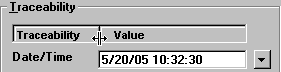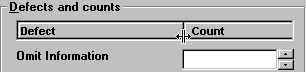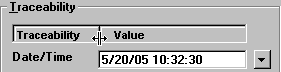
To modify the width of the Defect and Count columns or the Traceability and Value columns, point your mouse at the vertical line between the columns. The mouse pointer changes to a double arrow (as shown in the examples below. Click and drag the column divider to the left or right.