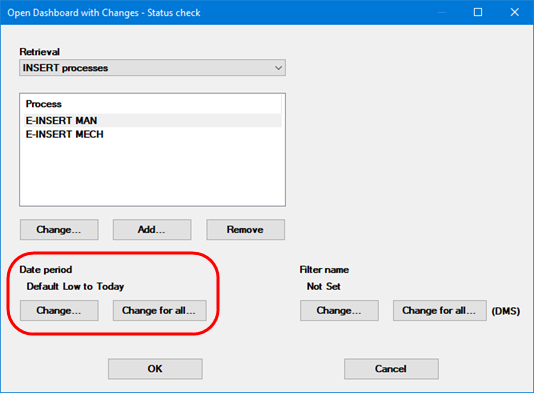
When opening a Dashboard, you can temporarily select different date periods for dashboard retrievals and dashboard controls.
These tasks are accomplished using the Open Dashboard with Changes window.
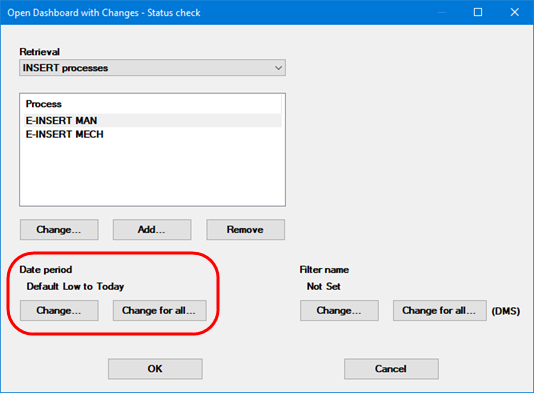
If setting the date period for only one retrieval, use the Retrieval list to select the retrieval you want to change. For details, see Opening a Dashboard with Changes.
To change only
the selected retrieval, click Change
(under Date period).
To change all retrievals
in this dashboard, click Change for
all (under Date period).
This opens the Date Period
window:
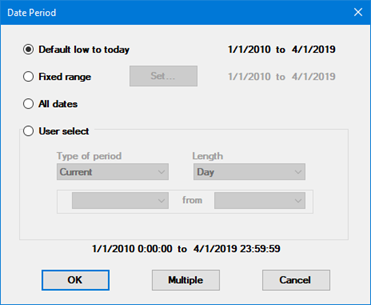
Choose the new date period, and then click OK. For more information, see Setting the Date Period and Setting Multiple Date periods.