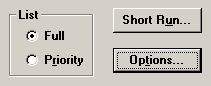
Analysis mode 1 is the default mode when you install GainSeeker SPC.
Use these steps to change to Analysis mode 1:
On Chart Wizard Step 1, click the Options button.
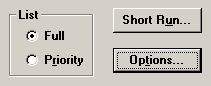
Click on Analysis Retrieval Option (1), and then click OK.
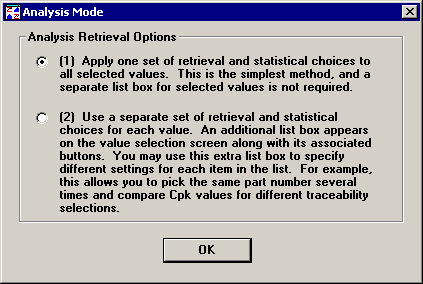
For additional help, see Selecting part numbers to analyze or Selecting Short Run.