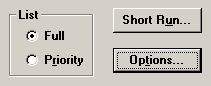
Follow these steps to use analysis mode 2:
On Chart Wizard Step 1, click the Options button.
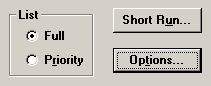
Click on Analysis Retrieval Option (2), and then click OK.
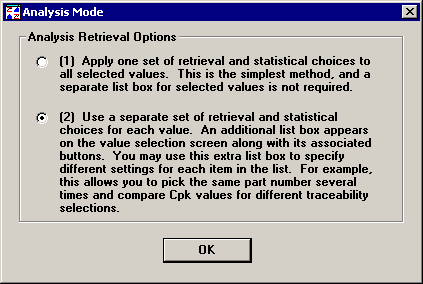
Now the screen for Chart Wizard Step 1 looks like this:
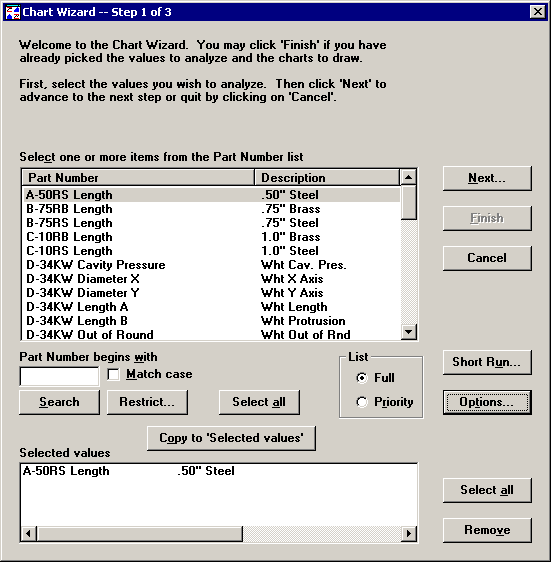
Select the part numbers or process specifications you want to analyze from the Part Number list, and then click Copy to ‘Selected values’. The values you selected will be added to the Selected values list.
For additional help in selecting part numbers or process specifications, see Selecting part numbers to analyze or Selecting Short Run.