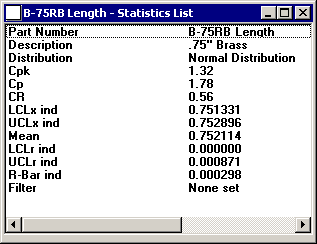
The Statistics List is a table showing a statistic label in the left column and the statistic itself in the right column. You can choose from a long list of available statistics.
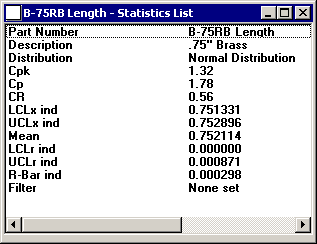
When you select Statistics List or Statistics Table (and Bar) as the type of chart you want to generate, GainSeeker prompts you to select the statistics report format you want to display. A statistics report format is a group of statistics that you want to display in a list (or table).
You can configure your workstation to automatically select a particular statistics report format each time you generate a Statistics List or Statistics Table. If GainSeeker generates the Statistics List or Statistics Table without prompting you to select the statistics report format, someone has already configured your workstation to automatically select the statistics report format displayed. For more information, see Automatically selecting the statistics report format.
More:
Selecting the Statistics List or Statistics Table to display
Automatically selecting the statistics report format
Creating a Statistics List or Statistics Table format
Selecting the values to display on a Statistics List or Statistics Table