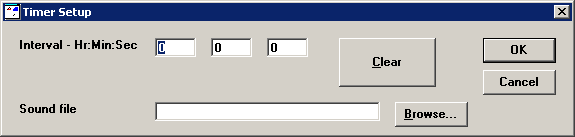
Having multiple charts open for a part number or a set of values means you have a chart family. For example, if you make a histogram, a control chart, and a data table for part number D-34KWY, that creates a chart family.
There may be times when you need to refresh data. This means that the program checks the database for any new data and recalculates the statistics and redraws all the members of the chart family.
Select Window, Refresh Family from the Menu Bar to get the latest data.
If you have multiple windows on your screen for multiple part numbers and you would like to know which windows belong to the same chart family, click on Window, Show Family. The title bar will flash for each open window that is part of the active window’s chart family.
The timer allows you to refresh data at regular intervals. If you want to change how frequently you update the data on your charts, click on Options, Timer or move your cursor onto the chart, right-click your mouse button, and highlight Timer. You will see the following dialog:
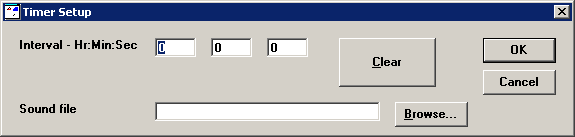
Set the timer intervals by typing in the hour, minute, or second intervals you want. If you make a mistake, click on Clear and begin again.
If you want the timer to make a sound each time it updates date, click on Browse.
Choose a WAV file (. wav) containing the sound you want. Click OK.
Click OK again if you have set your timer and sound file as you want them.
On some versions of Windows, when the SPC Charts and Reports module displays or refreshes a chart window, it will become the active program in Windows – even if you were currently working in a different program. To prevent the SPC Charts and Reports module from becoming the active program each time a chart is displayed or refreshed, add nofocus=1 to the Convert.db file. This setting will also be applied to the DMS Charts and Reports module and the Enterprise Dashboard module.
Note: When Convert.db contains nofocus=1, the SPC Charts and Reports module and the Enterprise Dashboard module will display the Stop panel on the status bar instead of the Retrieving Data screen – regardless of the stop_form= setting.