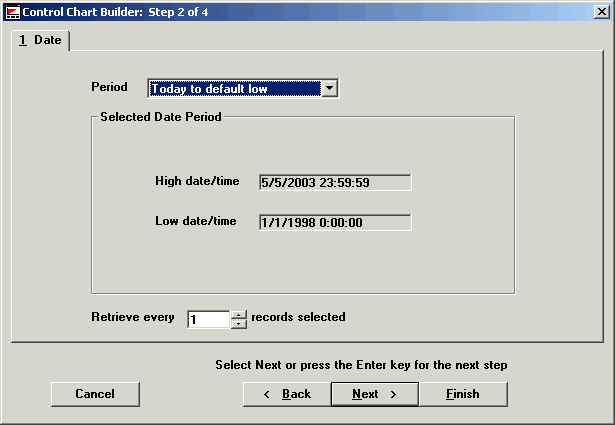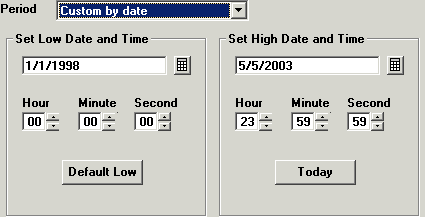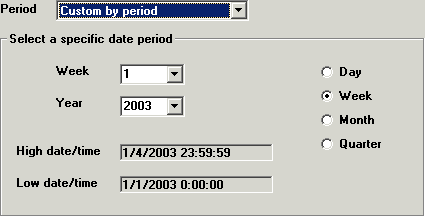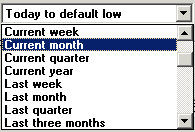Control Charts -- Step 2: Date Range Retrievals
Step 2 in creating a chart is to select the date range. The date range you specify applies to all the part numbers you selected on the previous tab. GainSeeker DMS can be set to provide ranges on a standard calendar or fiscal calendar. The system manager decides which calendar to use during system setup.
Four ways to select the date range
The drop-down menu gives you four ways to select the date range you want to chart:
-
Accept the default date range. The default date range is Today to default low. The default-low date is set during system setup. The system manager may also select another default date range during setup from the list of pre-defined date ranges.
-
Create a custom date by period.
-
Create a custom date by date.
-
Select from a list of 30 predefined date ranges, e.g., current month, last month, a specific month, last quarter, one week ending today, etc.
 Note: You can apply an offset to the retrieval periods. This allows users with shifts that begin at 11:30p.m. (or something similar) to use the predefined retrieval periods, like Yesterday, to retrieve all the data that was recorded during the shifts belonging to those periods. This option can be used for all retrieval periods except custom by date.
Note: You can apply an offset to the retrieval periods. This allows users with shifts that begin at 11:30p.m. (or something similar) to use the predefined retrieval periods, like Yesterday, to retrieve all the data that was recorded during the shifts belonging to those periods. This option can be used for all retrieval periods except custom by date.
-
You can accept the default date range.
The default date range is from today back to the date (default low) assigned in the DMS setup.
If you have a large number of records to retrieve and want to chart a representative sampling, one way to limit the number is to retrieve every 3 or 4 or 8 records selected.
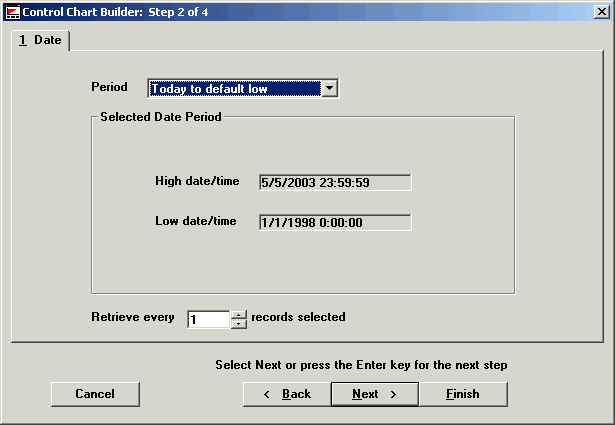
-
You can enter a precise date and time.
The Custom by date option allows you to specify exactly what time and date range you want to chart.
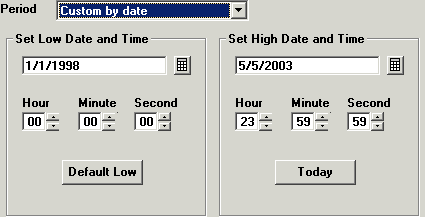
-
You can create a custom date by period.
Use this option if you want to retrieve data for specific period rather than for specific dates. For example, you could ask the program to retrieve data for the last quarter or last five months. The program calculates what days and dates to include. This option is particularly useful if you operate on a fiscal calendar. (To use DMS with a fiscal calendar, the system manager must enable that setting during setup.)
The Custom by period option is a choice in the drop-down menu.
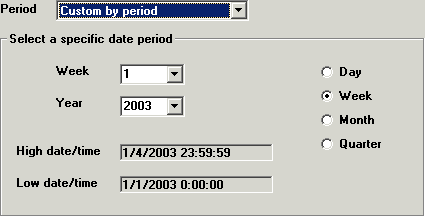
-
You can select from a list of 30 pre-defined date ranges
The pre-defined date ranges are weeks, months, quarters and years in a variety of common configurations. They are handy time savers.
Use the up and down arrows to scroll through the list of pre-defined date ranges.
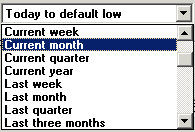
Limiting the size of your sample by selecting every nth record
If you have a large number of records to retrieve and want to chart a representative sampling, one way to limit the number is to retrieve every 3 or 4 or 8 records selected. Your results, of course, will not be as precise as using other filtering options.
DMS supports a standard or fiscal calendar
The DMS System Manager establishes the date-range options during system setup. The options are for either a standard or a fiscal calendar.
![]() Note: You can apply an offset to the retrieval periods. This allows users with shifts that begin at 11:30p.m. (or something similar) to use the predefined retrieval periods, like Yesterday, to retrieve all the data that was recorded during the shifts belonging to those periods. This option can be used for all retrieval periods except custom by date.
Note: You can apply an offset to the retrieval periods. This allows users with shifts that begin at 11:30p.m. (or something similar) to use the predefined retrieval periods, like Yesterday, to retrieve all the data that was recorded during the shifts belonging to those periods. This option can be used for all retrieval periods except custom by date.