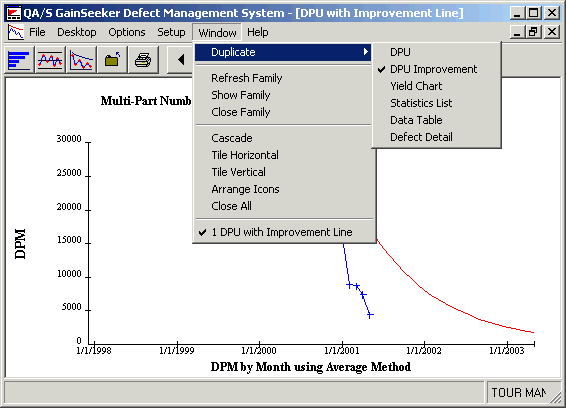
If you want to add another chart or view to the current chart family after you have a chart displayed, select Window, Duplicate from the Menu Bar. You will get a second drop-down menu that allows you to select any of the charts GainSeeker Defect Management System can generate for the data. By highlighting one of these charts, the program will create another view of the data to add to the chart family. The new chart uses the same data as the other charts in its chart family.
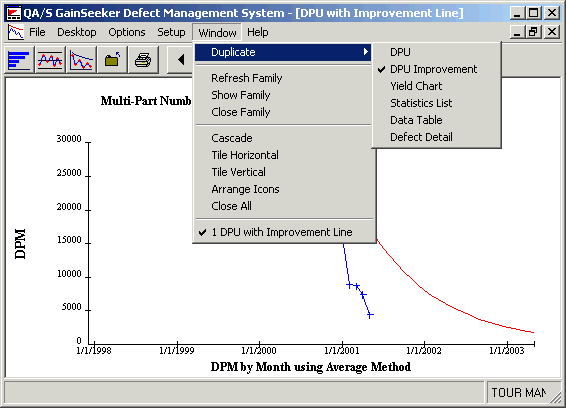
The charts you have generated already are marked with a check mark on the drop-down menu.
The kind of charts the drop-down menu displays depends on your active window. If you are viewing a Pareto chart, for example, and click on Window, Duplicate, you will get a drop-down menu of other available views that are available for Pareto data.
If you want to close a chart family, select Window, Close Family.